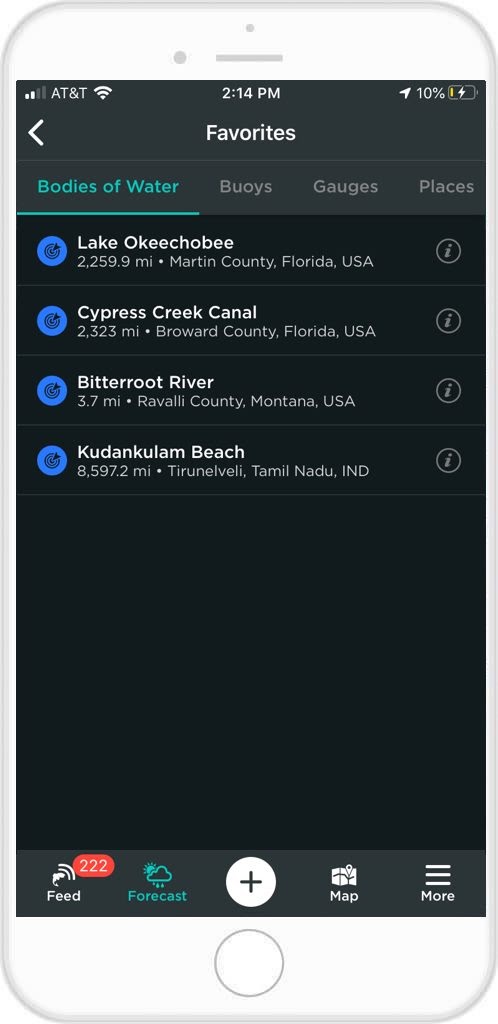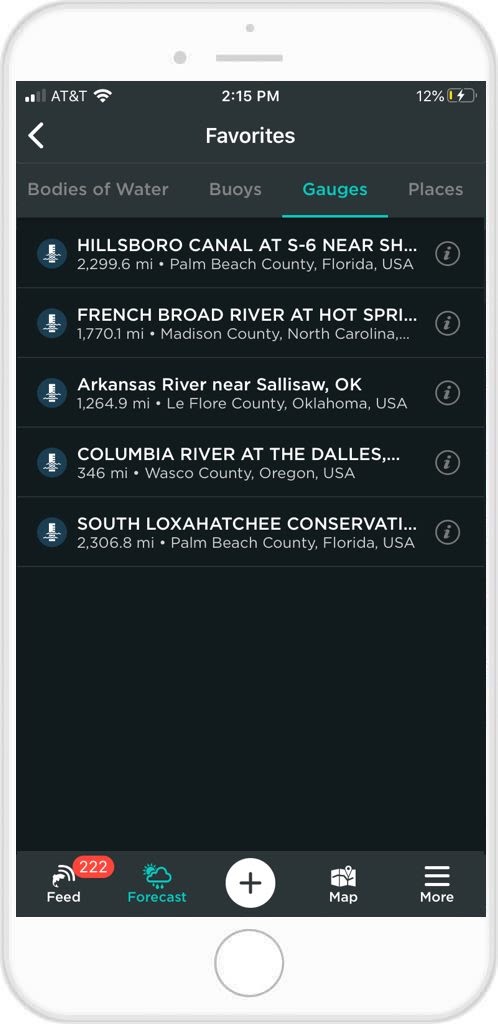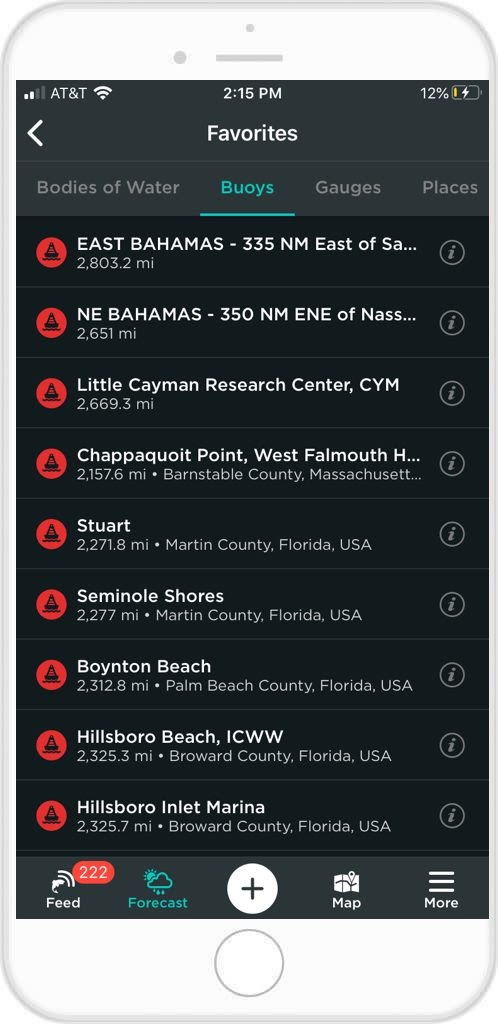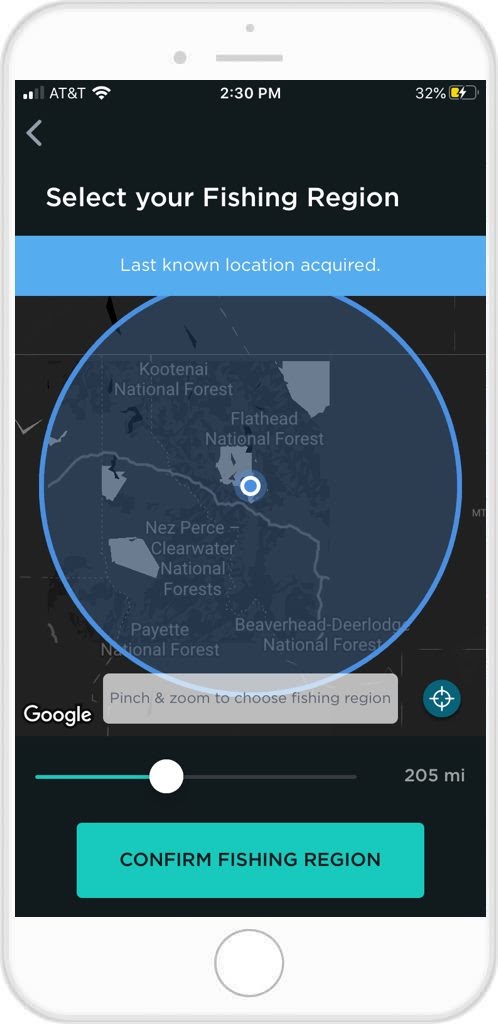
Select Your Location
After you create and confirm your FishAngler account, you will be asked to select your fishing region.
- Tap select, and if your phone’s GPS location services are on, FishAngler will locate your home location and provide a radius around that area.
- The radius dictates how far away other anglers have to be, to appear on your local feed. You can set the radius up to 500 miles away, or shrink it down to 10 miles to see only catches from your immediate area.
- You can also manually set your location by dragging the map to a specific area.
The region you select will determine your weather, solunar activity, wind and more. For all coastal anglers, your location will also determine tidal data and wave forecasts.
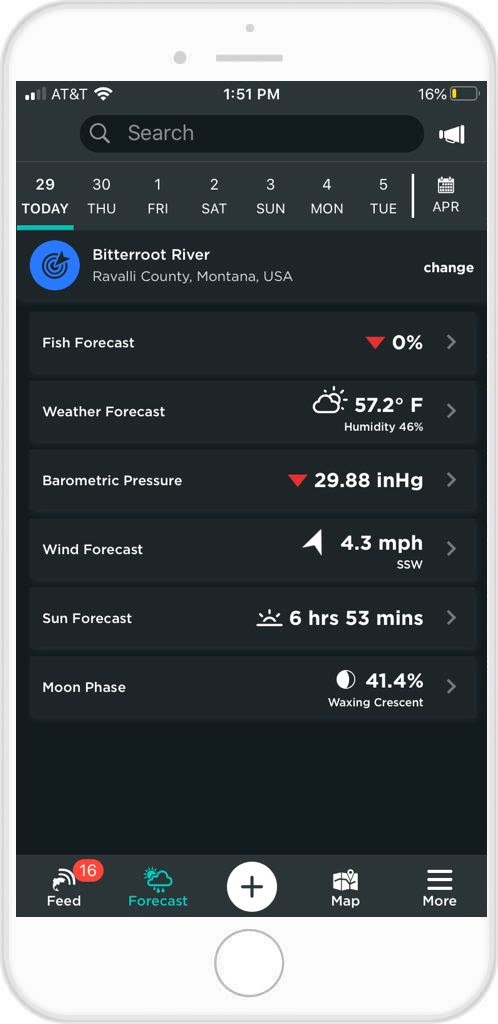 Opening Your Forecasts and What They Mean
Opening Your Forecasts and What They Mean
- On your FishAngler Screen tap Forecast icon in the bottom of your screen
- Choose between fish activity, weather, barometric pressure, wind speed and direction, sun, moon phase, water levels, water flow, plus tides and waves for coastal anglers
- Tap on any of the forecasts individually to show daily and weekly trends
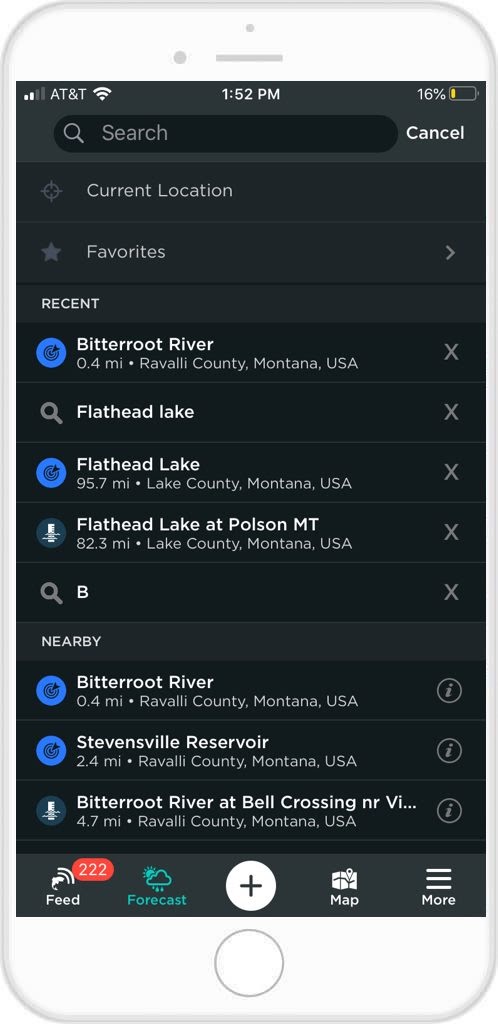 Changing Your Location
Changing Your Location
If you’re looking for forecasts of a location away from your home turf, it’s easy to change your location, or search new locations.
- Change your location by tapping “change” located next to your current location toward the top of your screen and select from a list of nearby waters.
OR
- Type in the area you want the forecast for in the top search bar and select
- Coastal Anglers can turn on buoy locations by tapping the Buoys/Stations Icon on the Layers page.
- To get the weather for a given location, tap red ocean buoy markers on the map then tap the weather icon in the bottom right
- Freshwater anglers can use water gauges for the same purpose.
- Tap the Water Gauges Icon on the Layers page and gauges will appear in dark blue. Tap a gauge then tap the weather icon in the bottom right to get a freshwater forecast for your area.
Marking Favorites
Keep track of your best fishing locations by making them favorites
- Tap your Forecast icon in the bottom right of the screen
- Manually look up a location by tapping “change” toward the top of the screen
- Type in the location of your best fishing spots
- Find your precise spot amid the list provided and tap the “i” symbol
- On the next page tap the star symbol to add this fishing spot to your favorites
- You can access these spots faster now going to your forecast page, tapping “change” then tapping favorites and selecting your body of water.
- You can also favorite buoys, gauges and places
Happy forecasting!
Download the FishAngler app for FREE!