The future of fishing may lie in the power of fishing groups across the globe. Groups offer camaraderie, leadership and the ability to continue conservation efforts while maintaining the tradition of fishing. FishAngler now has the greatest mobile venue for fishing groups of every type to attract new members and share the fishing tradition.
The FishAngler Groups feature can be used for organizations ranging from clubs to competitive tournament groups and beyond. With Groups you can connect with your members, attract new members, reach a global audience and much more!
Group Services
- Post messages to group members regarding meeting time, events and other important Group activities
- Find and invite new members in your area to check out and join your Group
- Post photos and information regarding recent Catches and Fishing Reports on the water
- Keep your information secret with privacy settings
- 100% FREE to use!
Privacy Settings
The Groups feature has three privacy settings to keep your info as open or private as suits your Group.
- Public – the Group is visible to everyone. Posts are visible to everyone. Everyone can join!
- Closed – the Group is visible to the public. Posts are hidden to public. Only admins can invite members.
- Secret – completely private, the Group is hidden from the public. Posts are hidden to public. Only admins can invite members.
 Not a member of a fishing group? No problem. Use the search bar to find different Groups near you!
Not a member of a fishing group? No problem. Use the search bar to find different Groups near you!
Other Great Features for Group Members
Inviting group members to FishAngler Groups will also give them access to the other key features like:
- Accurate NOAA weather forecasting with precise information regarding tides, wind speed/direction, and more
- Solunar forecast uses known fish activity data, paired with the solar and lunar cycles, to predict when fish activity will be the highest
- Accurate GPS and base maps help you and your members find their next favorite stretch of water
Start Your Group
Starting a Group is simple. Follow the steps below to get your Group set up!
1. Tap on the “More” icon in the nav bar, then select “Groups”
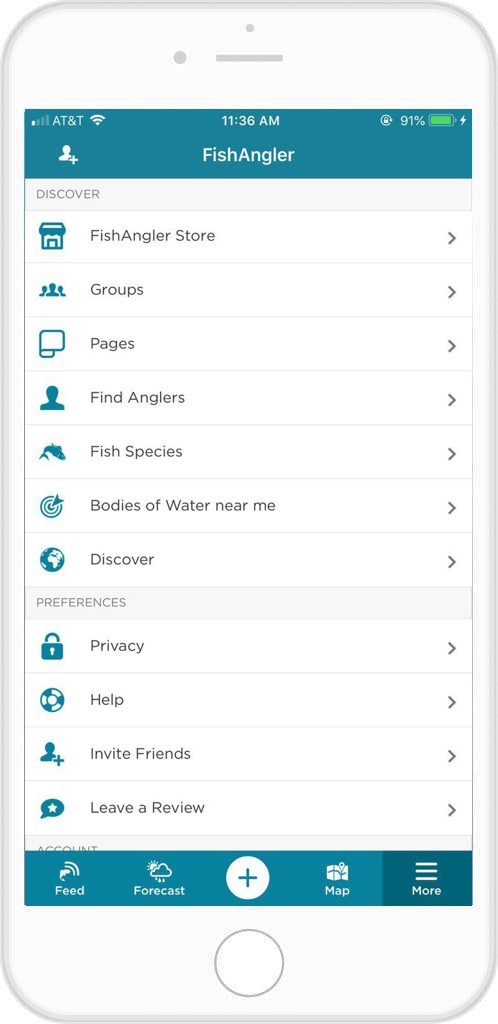 2. Tap the “+” icon in the top right-hand corner
2. Tap the “+” icon in the top right-hand corner
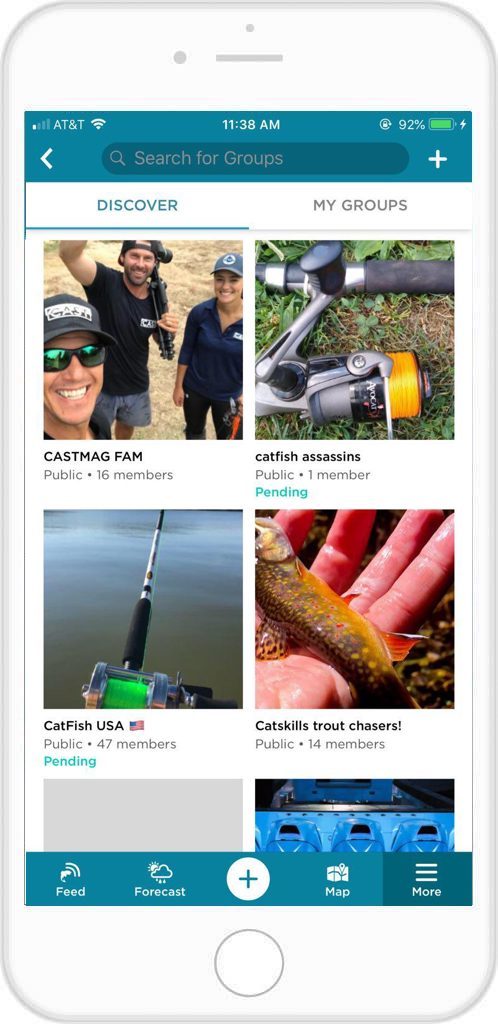 3. Add your Group’s name and description, then verify the Group location and hit “Next”
3. Add your Group’s name and description, then verify the Group location and hit “Next”
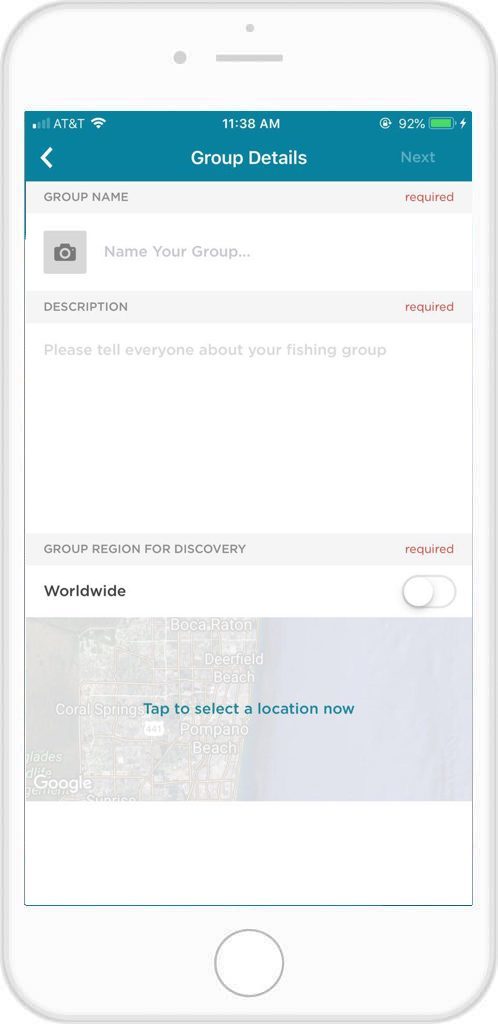 4. Select the interests your Group is about, then hit “Next”
4. Select the interests your Group is about, then hit “Next”
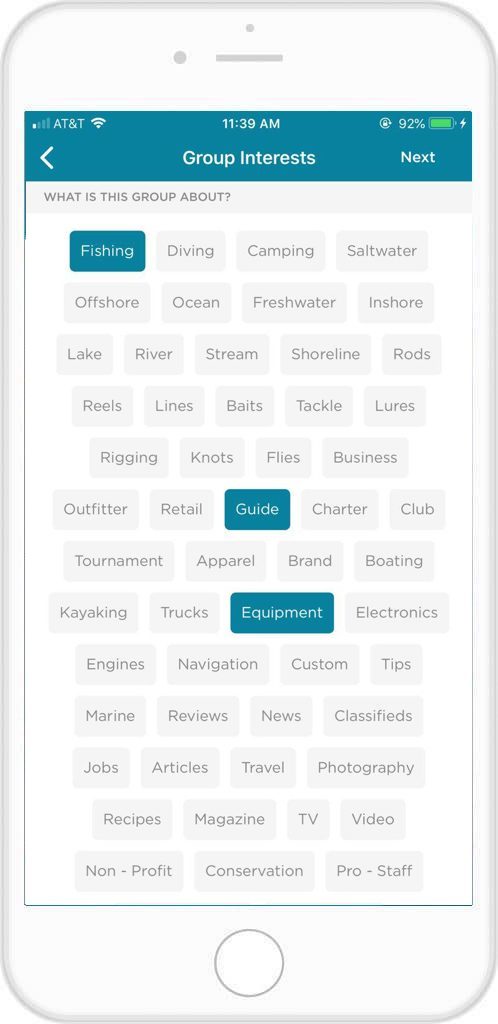 5. Select whether your Group will be public, closed, or secret
5. Select whether your Group will be public, closed, or secret
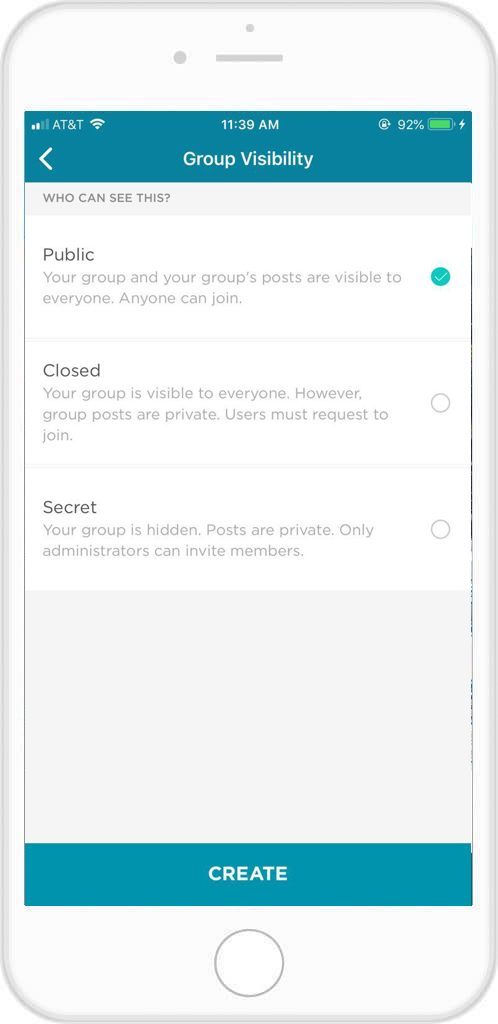 6. Create your Group, and begin inviting members!
6. Create your Group, and begin inviting members!
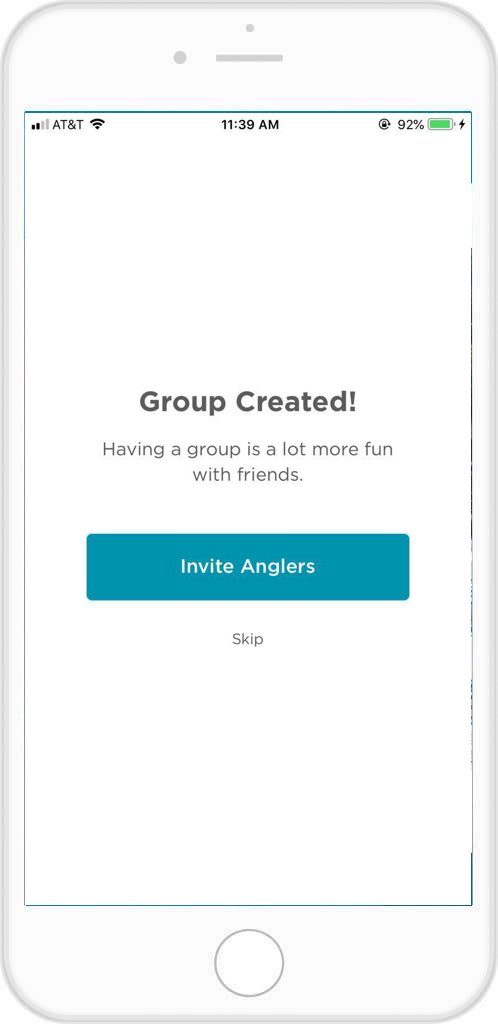 For help creating your Group, check out this FishAngler Quick Tips video:
For help creating your Group, check out this FishAngler Quick Tips video:
Start, or join a FishAngler Group near you today!
Download the FishAngler app for FREE!





