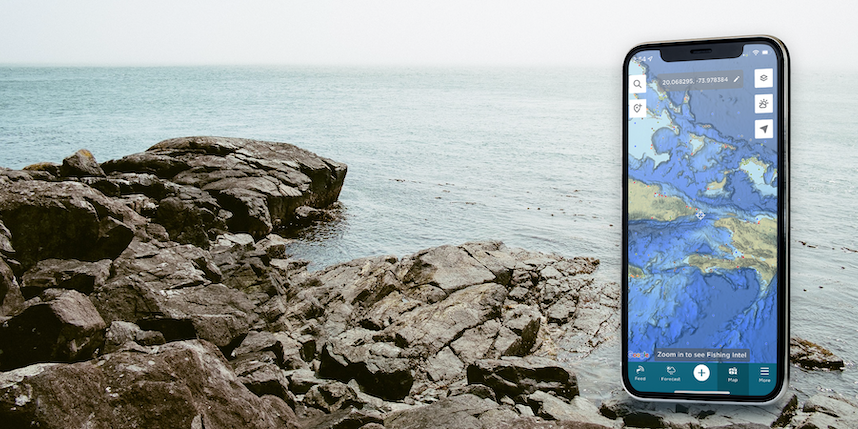FishAngler is revolutionizing your fishing experience with Map Modes, a powerful new feature that customizes your map interface based on your needs. Designed for seamless navigation and ease of use, Map Modes simplify your experience by reducing cognitive load and allowing quick access to essential features. Whether you’re scouting a new fishing spot or planning a detailed trip, Map Modes put you in control like never before.
Don’t have the FishAngler app? Download it for FREE now:
Why Map Modes Matter
Every angler has unique preferences when it comes to mapping and navigation. FishAngler’s new Map Modes adapt to your specific needs, ensuring you see only the most relevant information for your fishing style. Instead of cluttering the screen with unnecessary tools, each mode tailors the interface for a more intuitive and efficient experience.
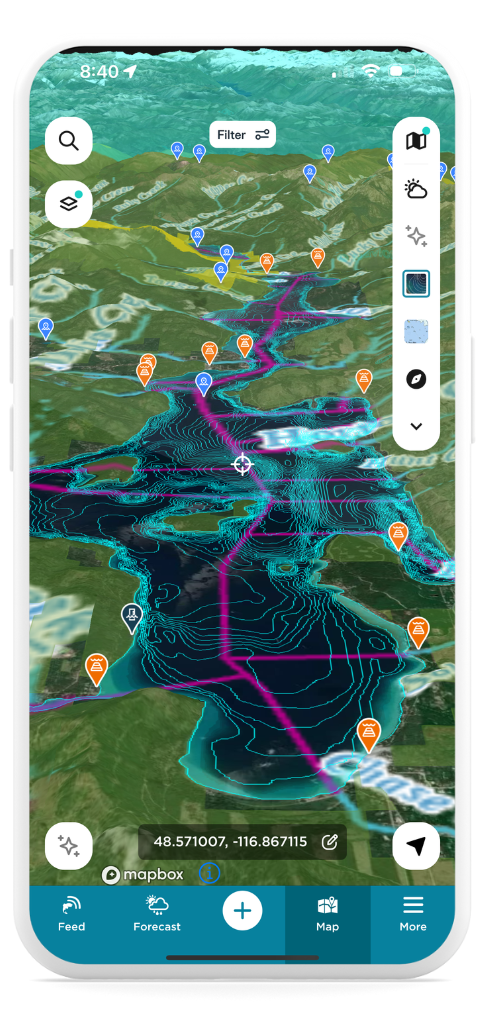 With Map Modes, you can:
With Map Modes, you can:
- Select from preset modes or create your own custom maps
- Personalize your map toolbar for quick access to frequently used features
- Streamline navigation with an adaptive, intent-driven interface
Map Modes Features
Customizable Map Mode Toolbar
- Select up to seven quick action tools to add to your toolbar
- Consolidated map tools and quick actions for better organization
Expanded Map Preferences
- Customize display settings for length, speed, distance, GPS, and depth
- Enhanced water body details (BOW) and filters
- Improved map layers & pin interactions with swipe gestures
Map Mode Library
- Access species-specific maps
- Easily rename and modify your custom maps
- Save modifications as new map modes
 How to Access Map Modes
How to Access Map Modes
This new feature ensures that whether you’re targeting bass, navigating offshore, or mapping out a multi-day fishing trip, your map interface works for you.
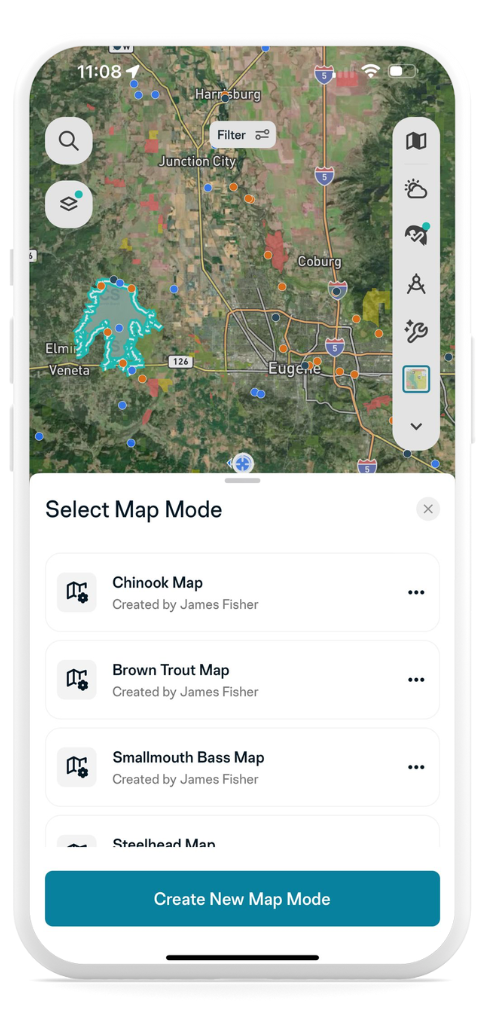 To access map modes:
To access map modes:
- Tap on the Map icon at the bottom of the app screen
- Tap the Map Mode icon at the top of the quick actions menu (upper-right corner)
- Select your desired Map Mode from the list
- If you’d like to create a map mode, tap “Create New Map Mode”
- Enter your new map mode name and description then save
- Apply custom base map, overlays, pins and filters
- Save map mode changes
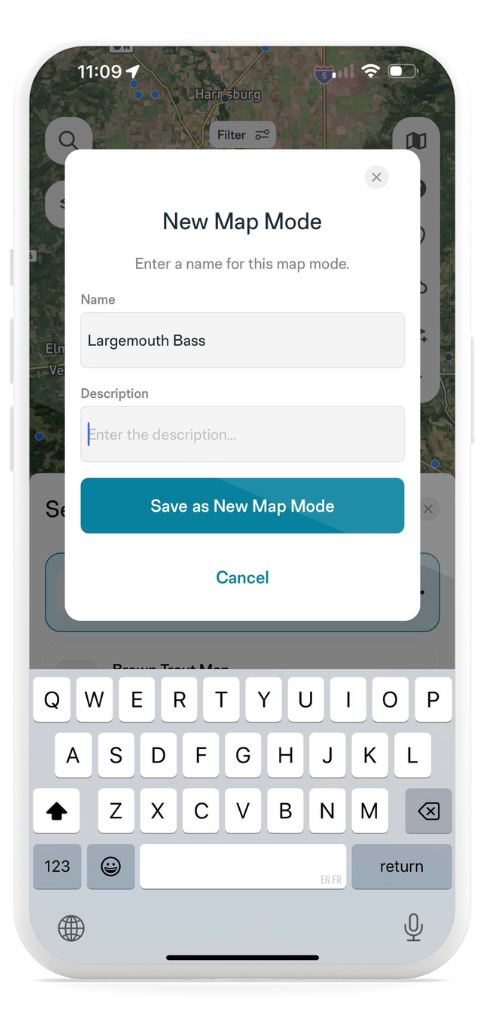 Get Started Today!
Get Started Today!
FishAngler’s Map Modes are built to enhance your fishing efficiency and exploration. Whether you’re setting up your perfect map layout or switching between species-specific views, this feature brings a new level of customization and convenience.
Not using FishAngler yet? Download it for FREE now and experience the power of Map Modes firsthand!