Organization is the key to success in fishing. With hundreds of thousands of catches, fishing spots, lures, gear and other information, it can be hard keeping track of all your favorites. Until now. The new Favorites feature on FishAngler allows you to organize all your important information into one area like a digital tackle box.
So, what can you favorite? Almost all of your useful information can be made a favorite. Most features can be favorited through the use of the map.
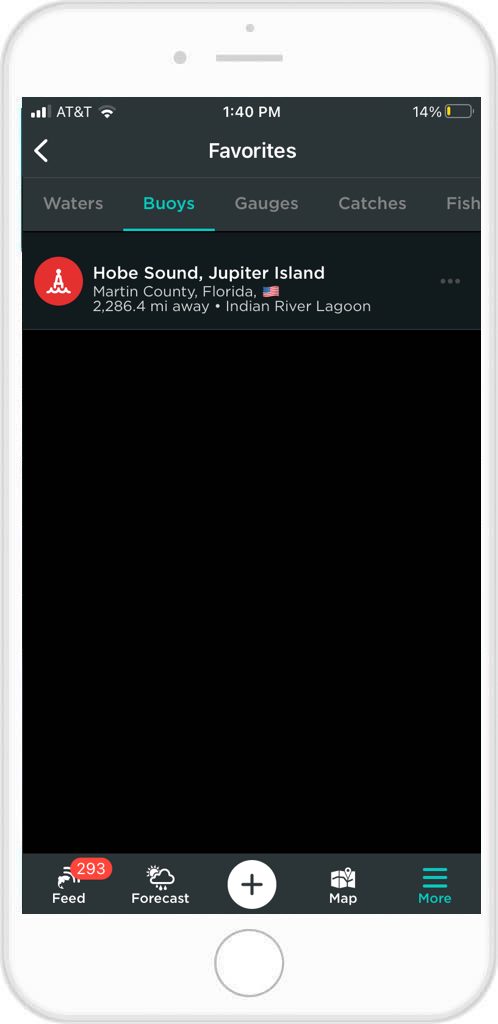
Fishing spots
Favorite your favorite spots, or a public fishing spot from another user. To favorite, open your map and tap the icon in the top right corner, then turn on the Fishing Spots Layer. Find the fishing spot you are looking for, tap it, then tap “Fishing Spot” in the lower right of the box. From there, under the “Details” header, swipe left to find and tap “Favorite”. You can favorite your, and others, fishing spots also on the “Feed” by tapping on the spot, then tapping the favorite icon located second farthest to the right.
Bodies of Water
Ponds, lakes, oceans and more are all accessible as favorites. To favorite, open your map and tap the icon in the top right corner, then turn on the Bodies of Water Layer. Find the BOW you are looking for, tap it, then tap Body of Water in the lower right of the box. From there, under the “Details” header, swipe left to find and tap “Favorite”.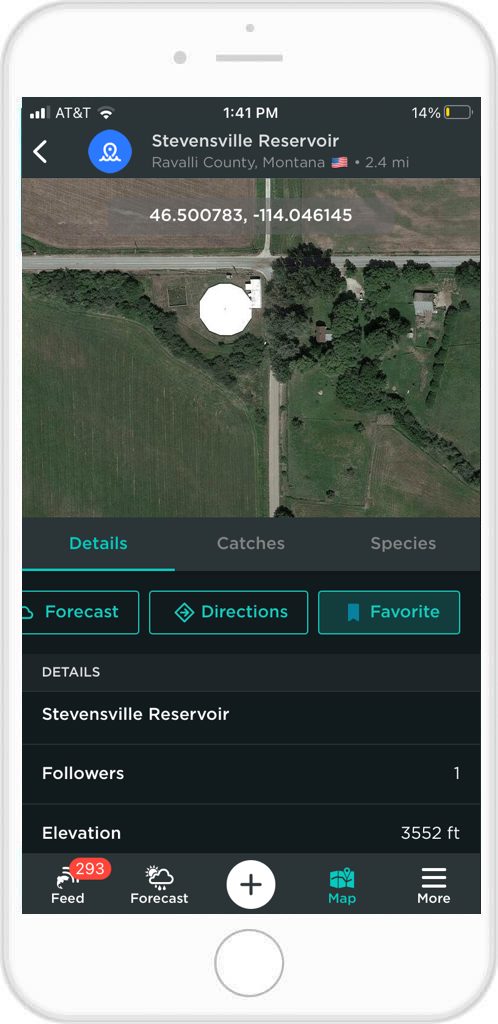
Catches
Catches and catch data can be stored, readily available any time you need to check your notes. To favorite, open your map and tap the icon in the top right corner, then turn on the Catches Layer. Find the catch you are looking for, tap it, then tap Catch in the lower right of the box. From there, under the “Details” header, swipe left to find and tap “Favorite”. You can favorite your, and others, catches also on the “Feed” by tapping on the catch, then tapping the favorite icon located second farthest to the right.
Photos
You and your friend’s favorite photos, all in one easy to access place. To favorite, open your map and tap the icon in the top right corner, then turn on the Photos Layer. Find the photo you are looking for, tap it, then tap “photo” in the lower right of the box. From there, under the “Details” header, swipe left to find and tap “Favorite”. You can favorite your, and others, photos also on the “Feed” by tapping on the photo, then tapping the favorite icon located second farthest to the right.
Buoys
Buoys/Stations closest to your favorite fishing spots are readily accessible, as are current weather and tide data for that spot. To favorite, open your map and tap the icon in the top right corner, then turn on the Photos Layer. Find the photo you are looking for, tap it, then tap “photo” in the lower right of the box. From there, under the “Details” header, swipe left to find and tap “Favorite”.

Anglers
Keep track of your best fishing friends and favorite user profiles on the app by keeping them as favorites. Tap the name of any angler you enjoy following and then tap the favorite icon directly to the right of the “Follow” button.
Gauges
River highs and lows as well as water temps are accessible when you store specific water gauge stations in favorites. To favorite, open your map and tap the icon in the top right corner, then turn on the Gauges Layer. Find the gauge you are looking for, tap it, then tap “gauge” in the lower right of the box. From there, under the “Details” header, swipe left to find and tap “Favorite”.
Groups
Your local groups, tournament clubs, species specific organizations and more can be made easy to find, when favorited. Tap the name of any group you enjoy or belong to and then tap the favorite icon directly to the right of the “Follow” button.
Species
Detailed information, like what they eat, and their favorite habitats, is easily found when you favorite different species you enjoy catching. You can easily access each species and bring up the important information before your next fishing trip. Tap the name of any species you fish for, or enjoy following on the “Discover Fish Species” section and then tap the favorite icon directly to the right of the “Follow” button.
Pages
You can favorite pages belonging to your favorite brands, bait shops, outfitters and more. Tap the name of any page you enjoy or follow and then tap the favorite icon directly to the right of the “Follow” button.
Locating Favorites
Favorites can be easily found by tapping the “More” icon in the bottom right of your app screen and scrolling down to “My Favorites” under the “Discover” heading. Once on the favorites page, you can cycle through all your different favorite categories by swiping from left to right and tapping. Your fishing data is only valuable if you can find it all and utilize it. FishAngler favorites are now your key for optimizing every piece of fishing data we offer.
Make sure to maximize your best fishing info with favorites today.
Download the FishAngler app for FREE!




