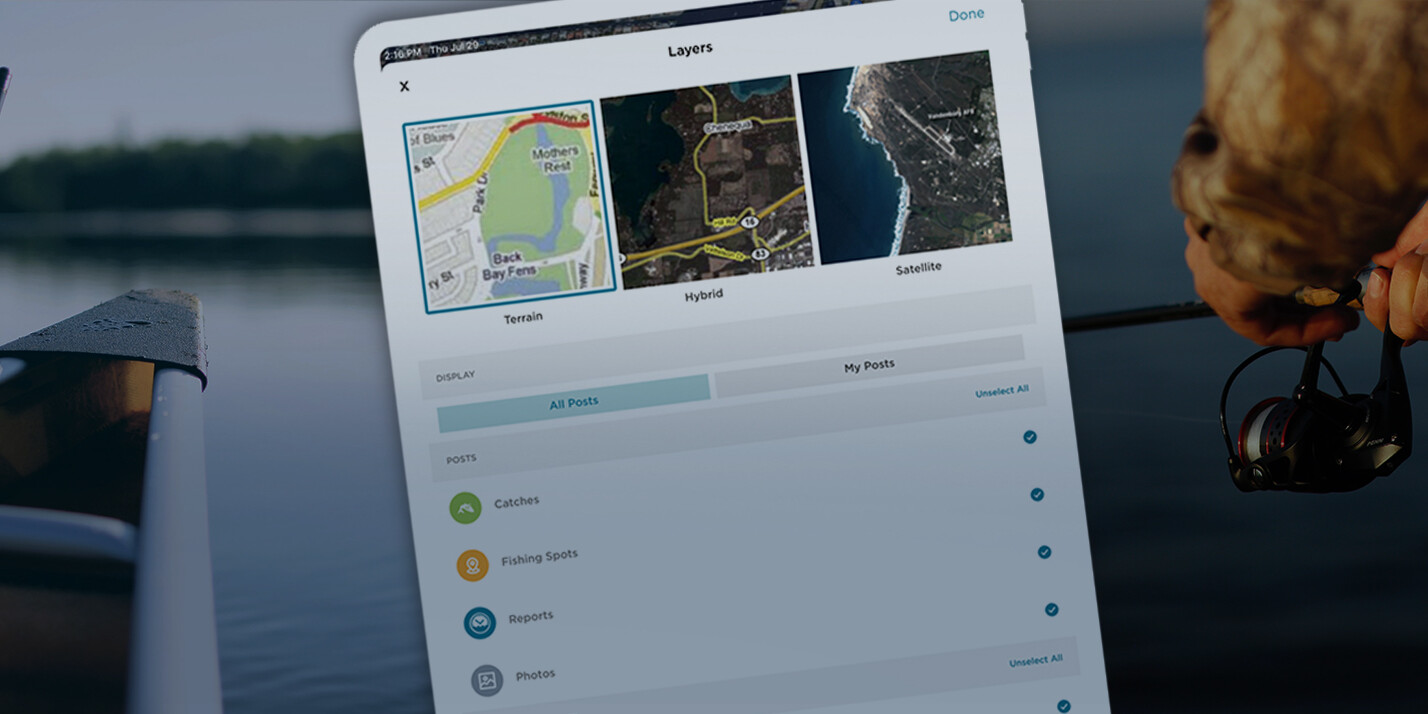Catch information, like lures used and water temperatures, are an invaluable asset for becoming a better angler! Now, FishAngler is excited to compile this valuable data like never before with Catch Stats.
FishAngler’s Catch Stats provide a complete record of fishing activity you post on the app. It takes that data and compiles it into an accessible report. Catch Stats breaks down everything from your favorite bodies of water, to your most caught species logged. The information is compiled into a colorful bar graph that breaks down topics like: Catches, Species, Gear, Waters and more. Each of the topics can be found at the top of your screen and can be accessed with a quick tap.
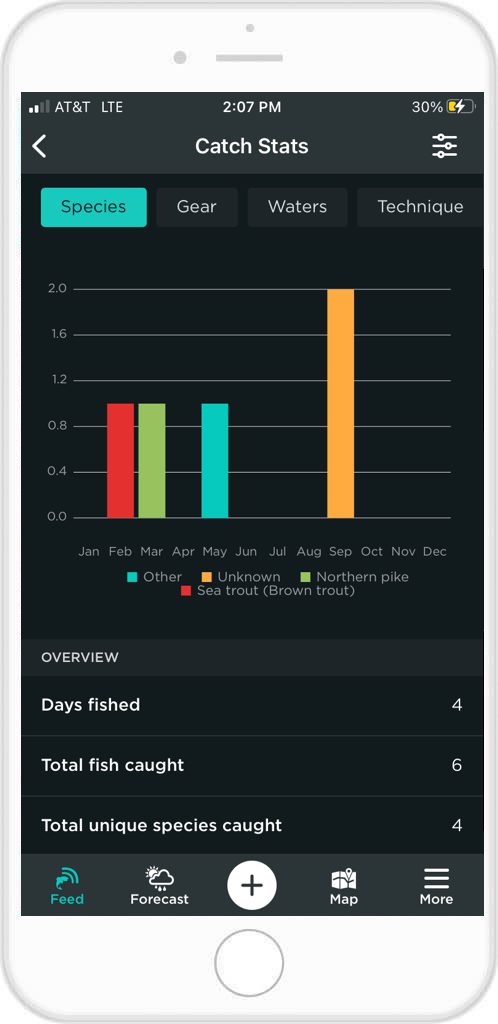
Species
Keep track of your most caught species and the number of catches you have logged on the app. For true “die hards” with a bucket list, your user stats will also track unique species you’ve caught which aren’t found locally, or that you’ve caught on a trip in different waters.
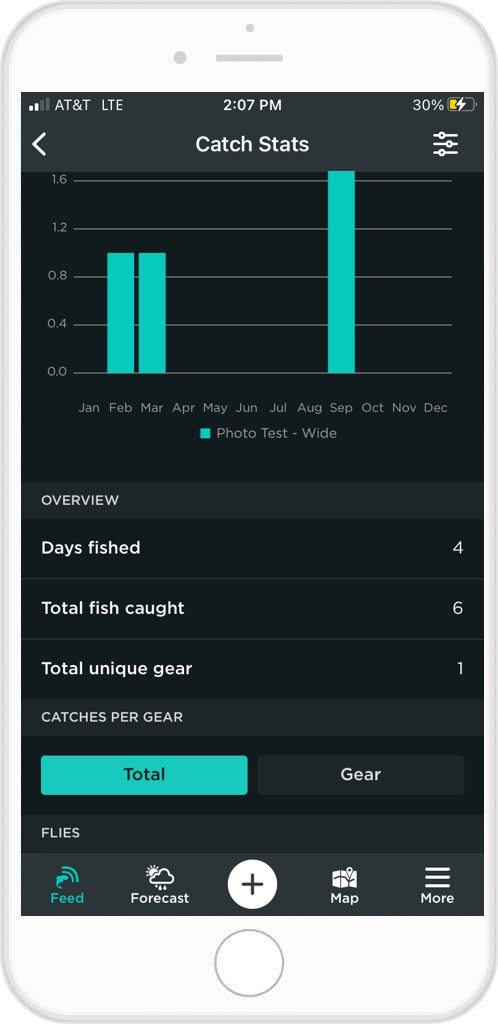
Days Logged
Track the total number of days you fished each month of the year. Compare your catches and species by day and month to pattern when species bite.
Waters
Catch Stats keeps records of every body of water you fish on. These stats are perfect for monitoring when specific species tend to bite, giving you an intimate knowledge of your favorite waters plus how and when to fish them.
Bait & Gear
Never before have you been able to track which baits and tactics caught which kind of fish at any given time of year. Your gear, compared to other data, gives you an even deeper insight into what species are feeding on and when.
Your stats appear as easy-to-read graphs showing the totals for each category per month. You can break down the graph categories to display your most caught species, favorite techniques, preferred gear and most-fished waters. All these categories are added to your stats every time you include them when uploading a catch.
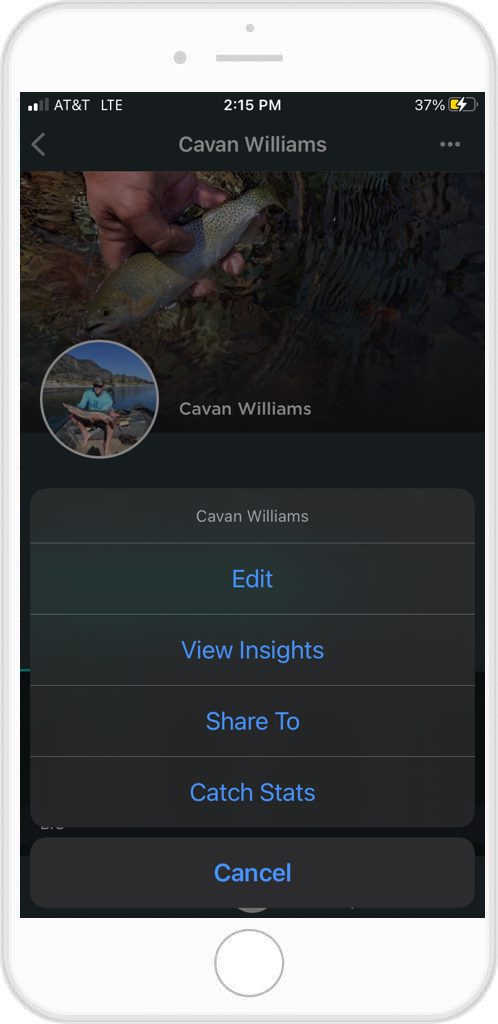
How To Access Your Stats
- Tap the “More” icon in the bottom right corner of your app screen
- Click your profile name at the top of the app screen
- Press the “Catch Stats” button under the “About” section on your profile
- Scroll through “Species”, “Gear”, “Waters”, and “Method” options at the top of the chart
- Scroll down the page for a catch stats overview, as well as additional stats details based on the category chosen at the top of the screen
- Tap the filter icon in the upper-right corner of the Catch Stats screen to filter on options like date, species, waters, etc.
Stats are perfect for refining your techniques, identifying your most effective baits and highlighting where your biggest catches lurk in the water. This information is priceless for growing as an angler and making every day on the water your best.
Start tracking your stats today to learn more about your days on the water and take your angling to the next level!
Download the FishAngler app for FREE!