We spend hours browsing different feeds, looking for posts that hold our interest. But if fishing’s what you’re after, don’t waste your time elsewhere! FishAngler is the highest-rated FREE platform with a feed dedicated to fishing.
Global Feed
There are three types of feeds on the FishAngler app. The Global feed displays a wide array of catches locally and around the world. It is great for seeing species and types of fishing you may have never known existed. From the comfort of your home you can check out offshore tuna and marlin fishing, see what the hot lure is for bass in Texas, or even check in on the giant catfish and carp being caught in the United Kingdom.
- To access the Global feed, open the FishAngler app and tap on the “Feed” icon in the lower left-hand corner of the app screen.
- Then tap the “Global” tab at the top of the Feed screen.
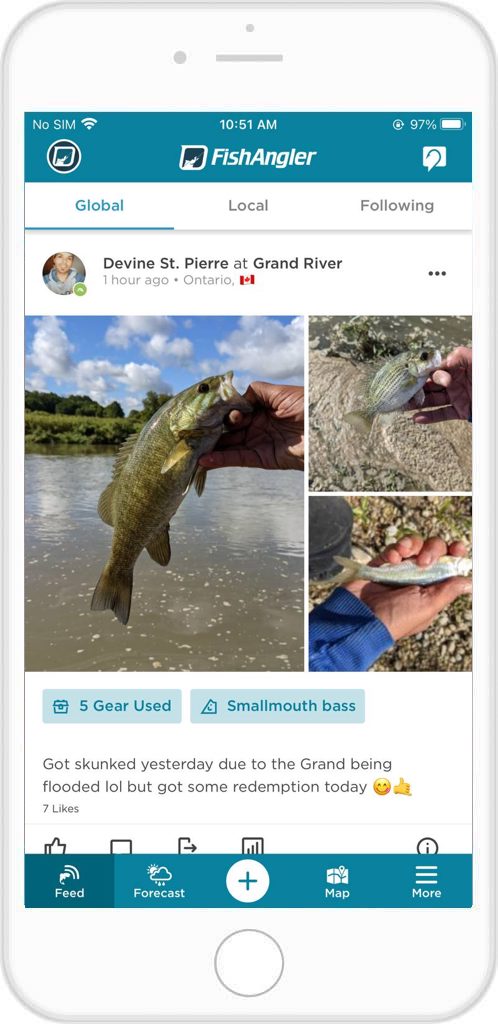
Local Feed
The Local feed is populated with anglers and angling activity near you. You can adjust the radius to hone in on a region from ten to 500 miles around you.
- To find your Local Feed, tap the “Feed” icon at the bottom left of your screen.
- Then tap “Local” tab at the top of the page.
- Set the distance on your local feed from 10 to 500 miles away.
- To set the distance of your local feed, select “Change” at the top of your screen and slide the circle to the radius distance you want.
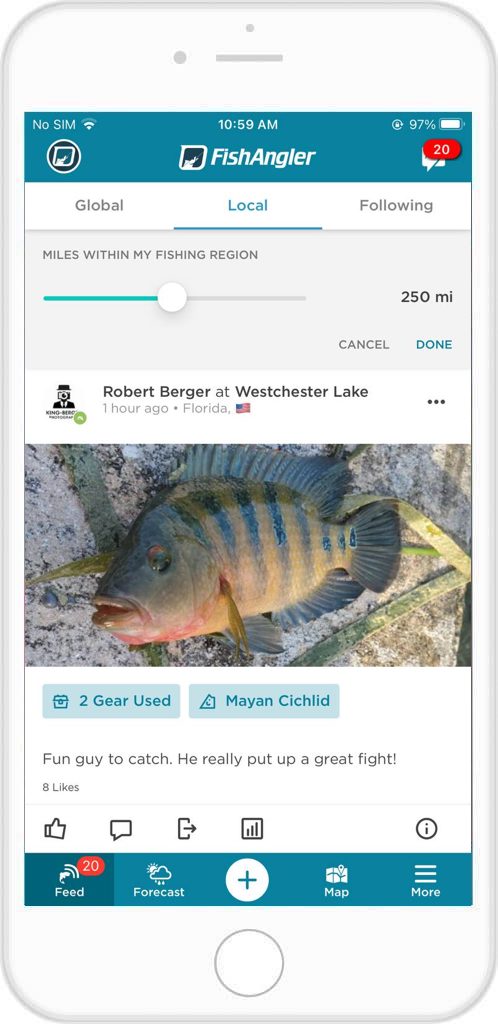
Following Feed
The Following feed is for all the anglers, species, bodies of water and more you’ve chosen to follow on the FishAngler app.
- To access the Following feed, tap the “Feed” icon in the bottom left-hand corner of the app screen.
- Tap the “Following” tab at the top of the Feed screen.

Engage
When you scroll through the FishAngler feed, you can give credit to some of the great catches you see through either liking, commenting, or sharing the post. Like the catch? Throw up a thumbs up! Liking a photo can be a great first step in making relationships and connecting with other anglers.
The next step in connecting with anglers in your area or making connections in another state or country, is leaving a comment. Congratulate users on their personal best or comment on a great tactic to start a conversation. You can also tag other users in comments and responses by using the “@” symbol and typing a users name.
Activities
You will be notified of any activity concerning you, or the Groups and clubs you belong to, via the hook icon in the upper right-hand corner of your Feed screen. Activities can be new posts in Groups, new followers, new comments on your posts, likes, tags and more.
- To check Activities, select the hook icon in the upper right-hand corner of your Feed screen.
- To mark your activities as read, either tap each one, one-by-one, or tap the “Mark All As Read” button at the top of the screen.
- To edit what notifications you receive regarding specific activities, tap the gear icon in the upper right-hand corner of your Activities screen.
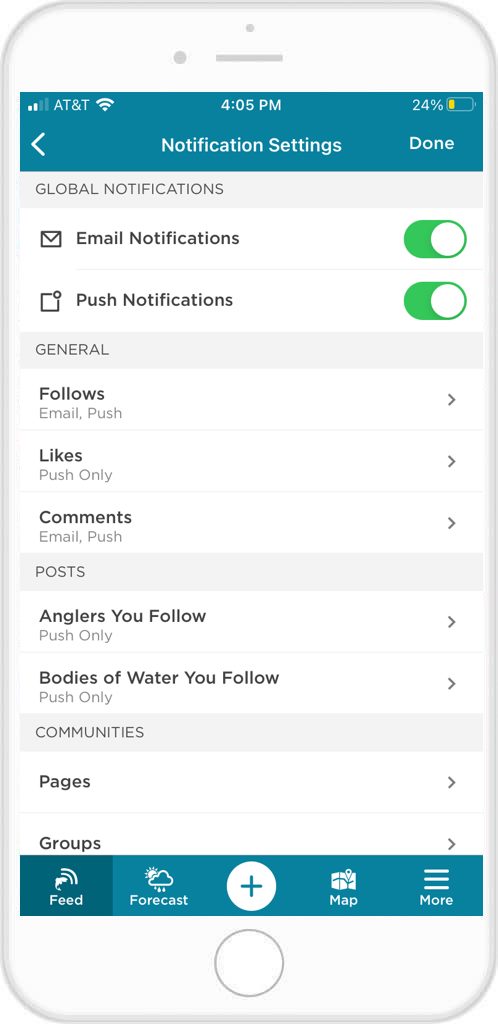
The FishAngler feed is your first stop when setting foot into the FishAngler community. Thanks for being a part of it!
Download the FishAngler app for FREE!




