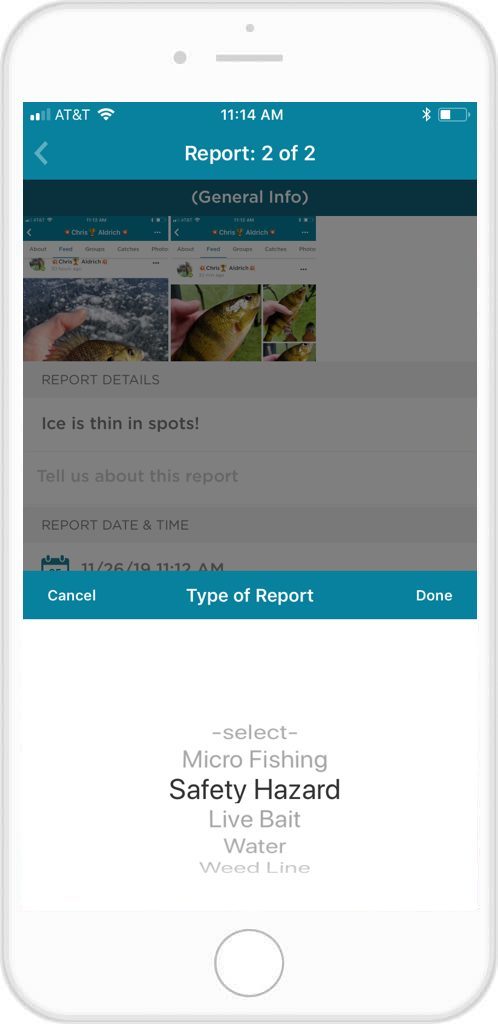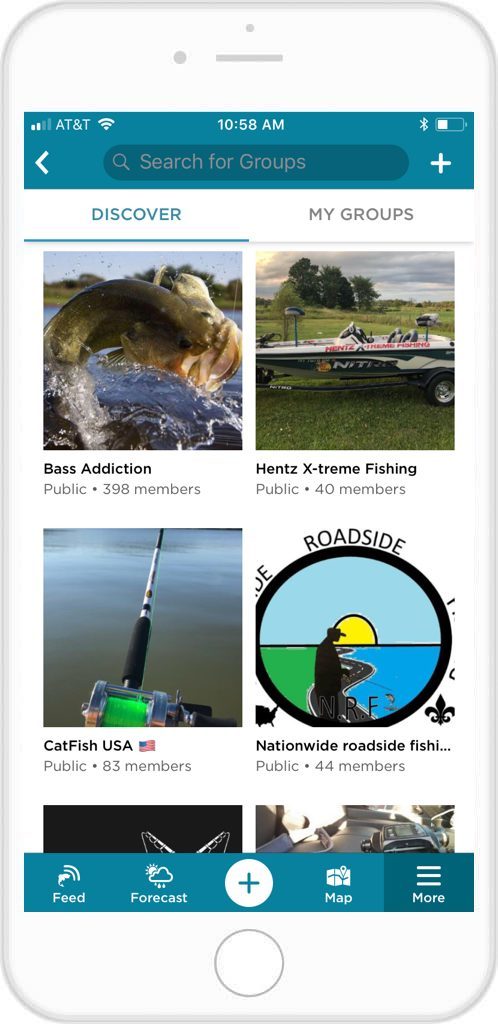Temperatures drop in the north. The productivity in your favorite fishing holes begins to slow to a halt. Soon a sheet of ice, signaling winter, will close off all open water. Being resilient though, our passions do not falter. We put on layers, travel onto the ice, and seemingly laugh in the face of sub-zero temperatures.
Ice fishing season is close at hand and soon we will spend winter drilling holes and baiting hooks in the quiet beauty of winter. Although it may seem like a simple endeavor, much more goes into ice fishing than simply posting your tent and drilling a hole. Nuance and experience play a great deal in finding success in the dead of winter. But the FishAngler app may be one of your best tools to catch more fish in the ice.
Read on to learn more about the necessary functions to ensure you have the best ice fishing season ever.
Check Reports for Conditions
One of the most important factors when ice fishing is ice thickness. This is imperative for safety, especially during the shoulder seasons and uncharacteristic warm spells.
FishAngler’s reports allow users to share, or even make their own reports regarding hazards, or other inclement conditions. On the app you can make posts warning other anglers of thin ice conditions in general, or in specific areas of the lake or pond you fish.
Logging a Report
Fishing reports are a handy tool for letting fellow anglers know about important information out on the water. You can upload a photo of a section of thin ice, as well as a description of where to avoid, or a warning to stay off the ice altogether.
To log a report, select “Log a Report” from the “+” menu in the navigation bar. Either take a photo or add one from your photo library; give your report a title and add in your report information. Depending on the type or report you submit, you will be prompted to identify the body of water you are reporting on the map. You can also add different fishing-specific information.
Follow Bodies of Water
Another great way to always know what the conditions are like on your favorite pond, or lake, is to follow these bodies of water and keep track of what other anglers are sharing. Following these specific bodies of water will make fishing reports and catch information appear on your feed, giving you day-to-day data on the conditions and bite activity.
To follow a body of water, first make sure your location services are turned on. Then select the “More” icon in the bottom right-hand corner of your screen. Scroll down and select “Bodies of Water near me”. Scroll down the list of bodies of water until you find your favorites. Then tap follow.
Join or Start a Group
You can distribute and share even more ice-specific information with local anglers when you join or create a group. Your group will let you invite whoever you want and share the ice conditions and the bite habits of the fish on your favorite waters. In the group you can post your reports, recent catch information, or just share photos of your recent catches. You can also discuss fishing tactics within the comments section to gain even more information.
Joining or starting a group is simple. Select the “More” icon in the bottom right-hand corner of the screen. Scroll down and tap “Groups”. Discover new groups in the existing list, or search for them at the top of the screen. To start a group, tap the “+” icon in the top right-hand corner to create your own ice fishing group. You can add photos, a group name, group description and begin inviting members.
Follow Catches
Drilling a productive hole in the ice takes a lot more than a random guess. You must know of the bottom depth and structure to locate fish and you can often get good insight from fellow anglers on the FishAngler app.
Your FishAngler map will bring up waypoints featuring catches from different bodies of water. When studying these waypoints, you can get a better idea of where on the lake other anglers are drilling and where certain fish species may be congregating. From these posts you can also find which baits are working better, what depths the fish are, or even weather-specific data that led to a successful day.
To check these posts, just tap the map icon, at the bottom of your screen. From your map, you can scroll to your favorite lake and look for catch waypoints. Tap each waypoint to bring up the image of the catch, along with any additional information the angler included with it.
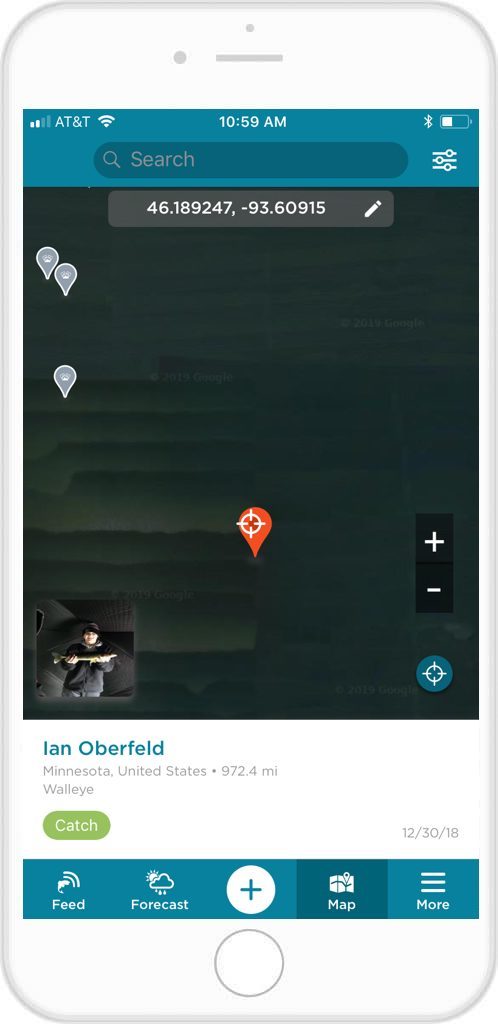 Winter and ice cannot dampen the spirits of northern anglers and we hope each of you are utilizing FishAngler to connect with other ice-fishing anglers and catch more fish! We’re looking forward to the FishAngler app feed being filled with snow, ice and and plenty of fish this season. So grab your tent, grab your auger and grab your tip-ups, because winter is coming!
Winter and ice cannot dampen the spirits of northern anglers and we hope each of you are utilizing FishAngler to connect with other ice-fishing anglers and catch more fish! We’re looking forward to the FishAngler app feed being filled with snow, ice and and plenty of fish this season. So grab your tent, grab your auger and grab your tip-ups, because winter is coming!
Download the FishAngler app for FREE!