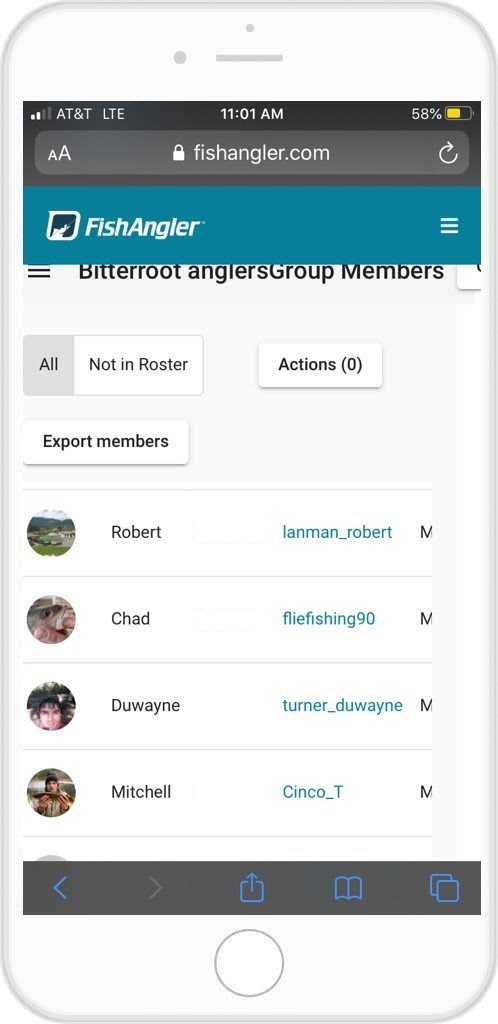Groups are the best way for like-minded anglers to connect, share fishing advice and explore new methods for improving their skills. Because we believe that camaraderie is the best way to improve the sport of fishing, we are introducing tools that provide an unparalleled ability to facilitate the on-boarding process and to get the word out about joining your Group or Club on the app!
How to Access Group Tools
Group admins can access these tools by entering their credentials on the FishAngler app homepage from their mobile, tablet or desktop devices.
On Mobile and Tablet Devices
1. On the FishAngler app homepage, select the menu icon in the upper right-hand corner of the screen.
 2. Under Get Started select Login and enter your FishAngler app Username/Email and Password then press the “Login” button.
2. Under Get Started select Login and enter your FishAngler app Username/Email and Password then press the “Login” button.
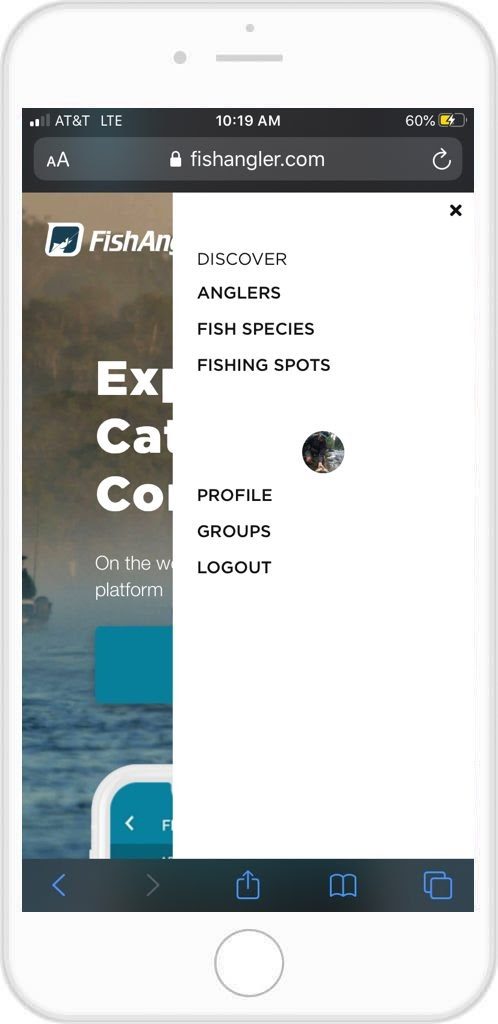 3. Next, hover your cursor over your user profile picture in the upper right-hand corner of the screen, select Groups, then select the Group you admin on the Administered Groups page.
3. Next, hover your cursor over your user profile picture in the upper right-hand corner of the screen, select Groups, then select the Group you admin on the Administered Groups page.
On Laptop and Desktop Devices
1. On the FishAngler app homepage, select Get Started in the upper right-hand corner of the screen.
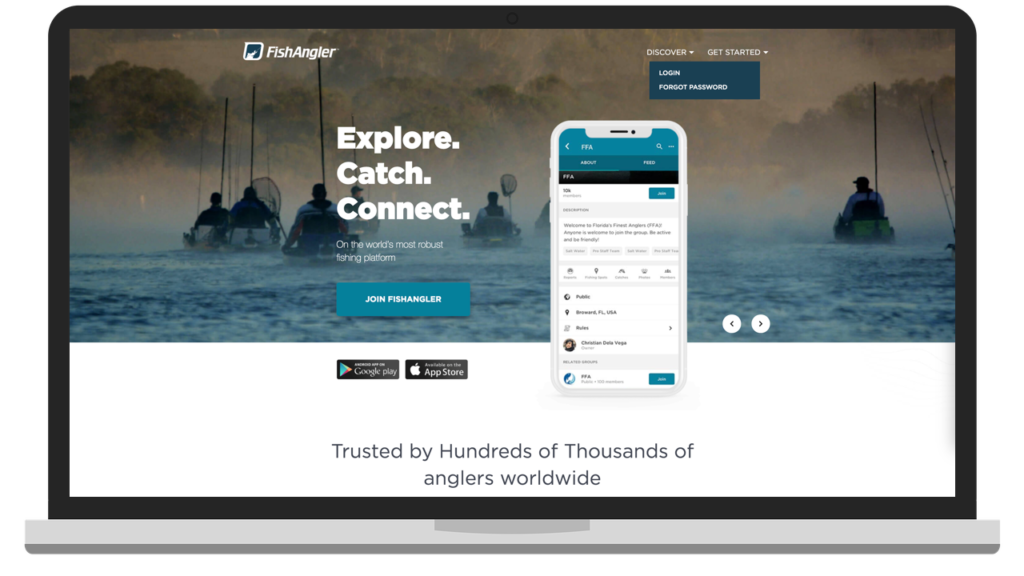 2. Select Login, enter your FishAngler app Username/Email and Password, press the “Login” button then select Groups under your profile picture.
2. Select Login, enter your FishAngler app Username/Email and Password, press the “Login” button then select Groups under your profile picture.
 3. Next, select the Group you admin on the Administered Groups page.
3. Next, select the Group you admin on the Administered Groups page.
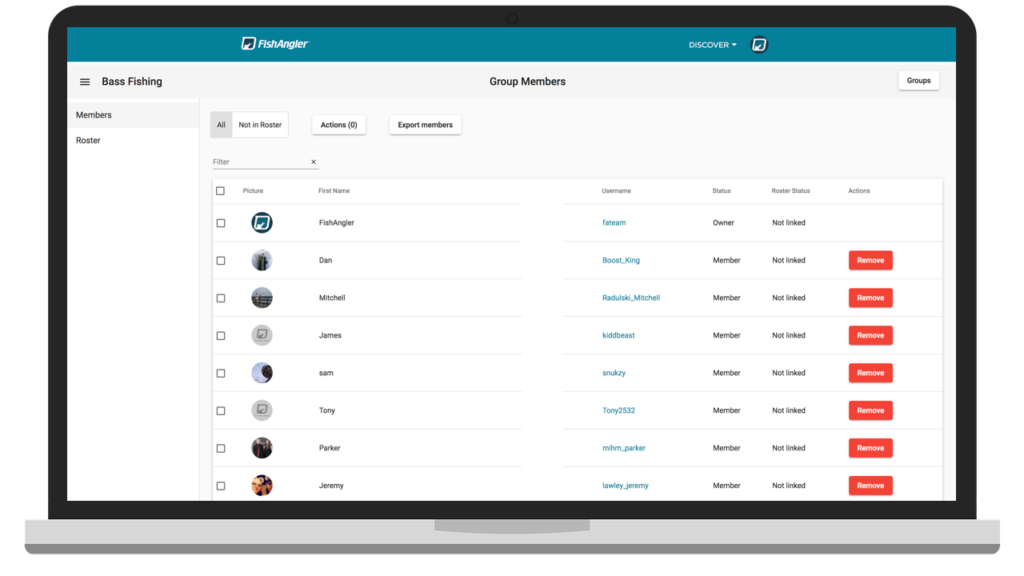 Managing Membership
Managing Membership
On the left-hand side of the page, you can toggle between your Members and Roster lists. All members of your Group on the app will be displayed on the Members page.
On the Members page, admins can:
- Sort and filter based on the status of each member of your Group, whether they are a member, have a pending invitation or rejected the invitation.
- Verify members’ first and last names, username, Roster status and whether you’d like to remove them from the Group.
- Admins can also export their Members list with this tool.
Group Roster
You can access the Roster page under the Members option on the left-hand side of the screen. Group admins can upload their Rosters and FishAngler will identify who within the Group is on the app.
On the Roster page, admins can:
- Sort and filter Members versus Non-members, and their statuses.
- Perform bulk actions, such as remove Members.
- Bulk import Roster lists for Membership auditing.
- Export Roster lists.
How to Import your Group or Club Roster
1. Select Roster under Members on the left-hand side of the screen.
2. If you don’t have a Roster Template, choose “Get template file” which will download as a .csv file with fields for names, emails, social handles, addresses, and Roster status.
3. If you have a Roster, select “Update roster with file.”
4. You will then be prompted to upload a file from whatever device you are accessing your Group admin tools with.
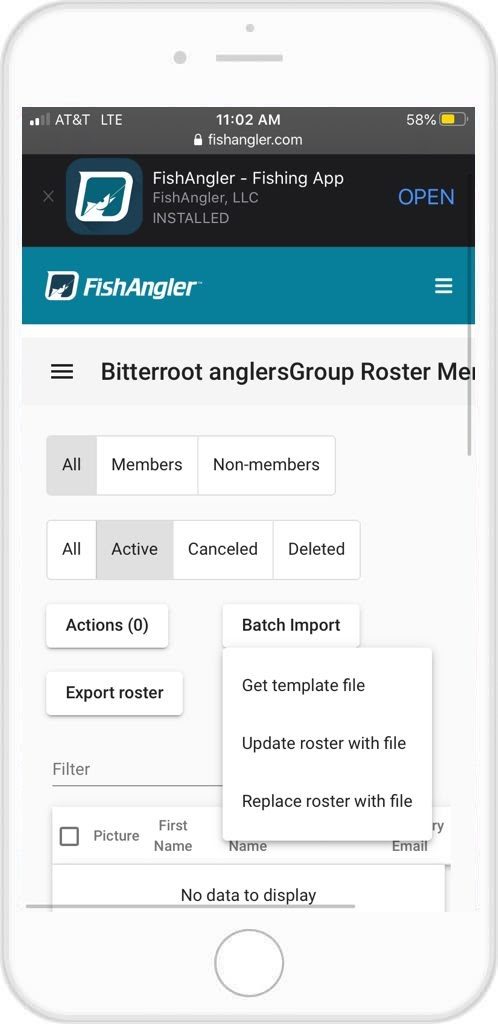 5. Clicking “Replace roster with file” will allow you to delete your current roster, and replace it with a new file.
5. Clicking “Replace roster with file” will allow you to delete your current roster, and replace it with a new file.
Using the Random Drawing Tool
Groups and clubs that perform monthly giveaways and drawings can utilize the Random Drawing tool to select a FishAngler post from one of your group members at random.
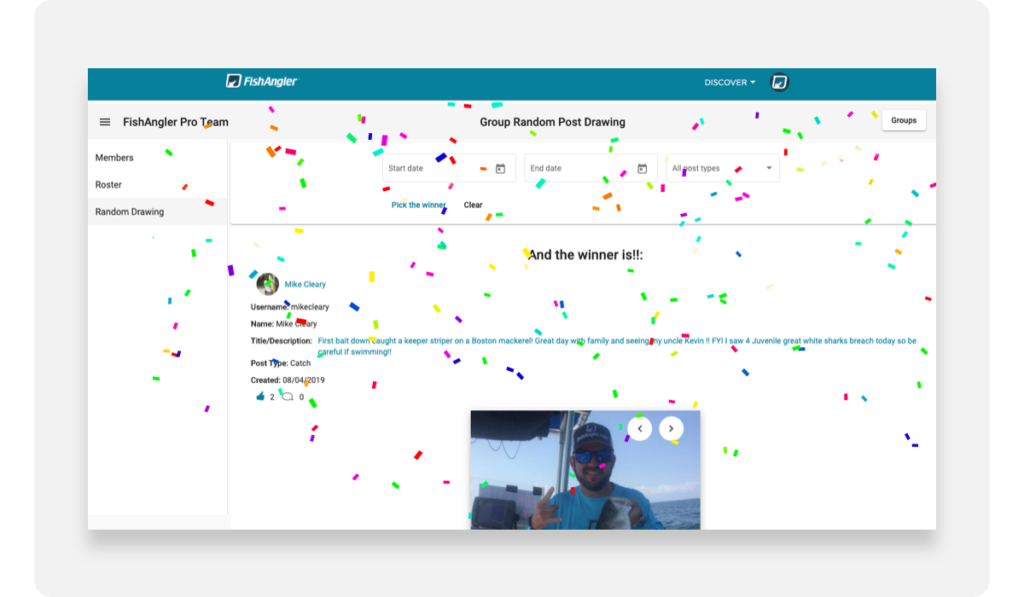 To activate the random drawing:
To activate the random drawing:
- Tap the hamburger icon next to the name of your group
- Then tap, or click on, “Random Drawing”
- From here choose start and end dates you want all user posts to be between then choose the type of posts to draw from.
- Finally, tap, or click, pick the winner and enjoy the confetti. The function will choose a winner at random from your chosen protocols.
Exporting Posts
Group admins can also export posts made by members within the group. Exporting a post will transfer all group member fishing posts from specific dates to a spreadsheet, or other file, on your computer hard drive.
Exported posts will have all information included in the original posts like photo, date, text and all stats.
To export posts
- Tap the hamburger icon next to the name of your group
- Select “Export Posts” and select the beginning and end dates of the posts and the post type
Introducing tools for Groups and Clubs is an exciting step in improving membership management. We hope that you take advantage of all of the ways the FishAngler app can benefit your Group or Club.
Need more inspiration? Check out:
Download the FishAngler app for FREE!