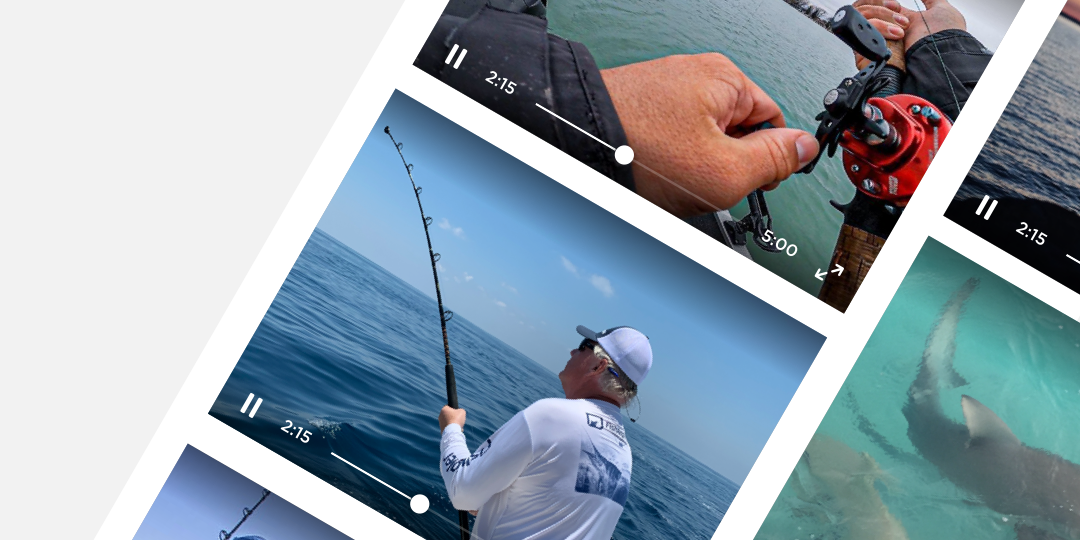The ability to tag users in comments or topics in post descriptions allows you to share what interests you most with your community. FishAngler is excited to announce that app users can now tag anglers in post comments as well as Anglers, Species, Groups, Pages and Waters in post descriptions!
Post tagging provides an opportunity to directly link to people or topics of interest to you on the app. They also provide ease of response when interacting with post comments.
Comments
When you tag an angler in the comments of a post, the tag link will take you directly to the angler or anglers’ profiles. Whether you are responding to a comment, calling another angler’s attention to a post, or promoting an angler or anglers in some way, tagging in comments can be a helpful tool to facilitate communication. To tag a user in comments, simply type “@” in the comment field, and start typing. Choose the angler or anglers in the list that populates to insert the angler tag into the comment.
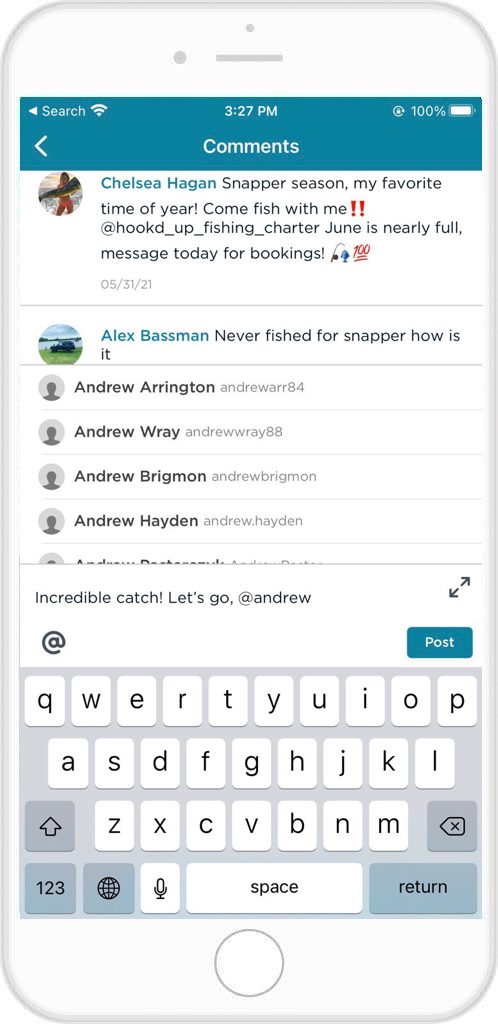
Anglers
When you tag an angler in the description of a post, the tag link will take you directly to an angler or anglers you are interested in promoting, responding to, or referencing in some way. Simply type “@” in the description, and start typing. Either choose from the options that populate under “All”, otherwise tap the “Anglers” tab to specifically see Anglers.
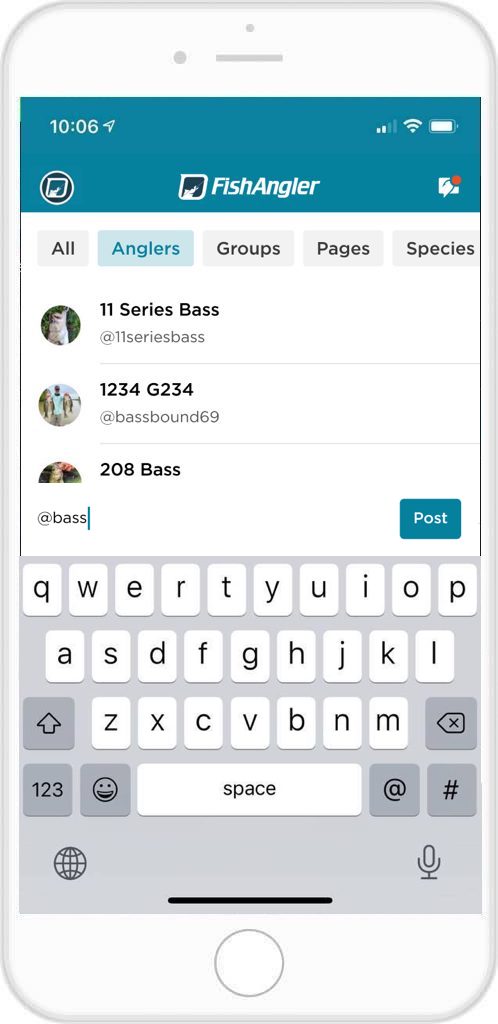
Groups
Links to Groups make communication or promotion of a Group seamless. Type the “@” in the description of a post and begin typing the name of the Group you want to tag. Either choose an option under the “All” section or tap the “Groups” tab to narrow in on Groups specifically.
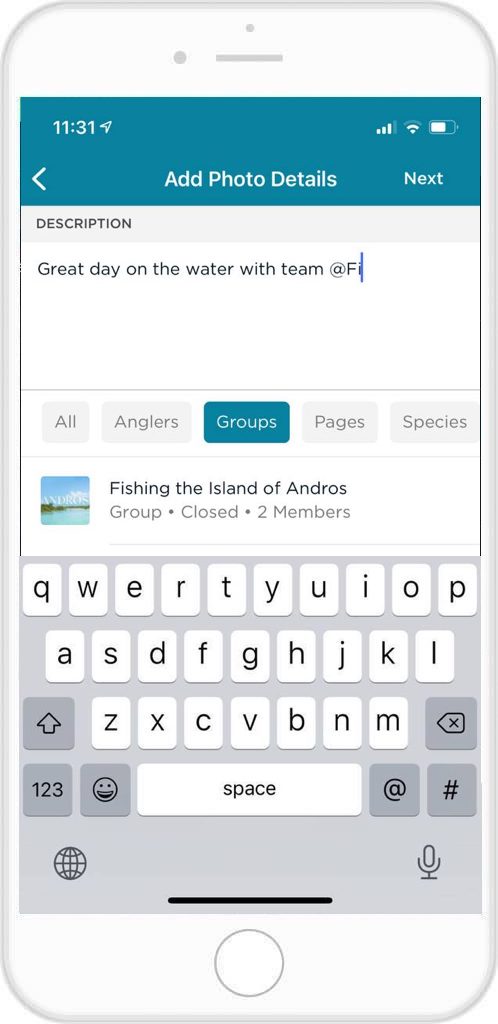
Pages
Tagging a Page can point your fellow app users to a business or brand Page you find interesting or would like to promote. Type “@” in the post description and begin typing. You will find the Page you’re looking for under “All” or if you tap on “Pages” you’ll find a list of Pages.

Species
You can link to a species or several species of fish that you landed, would like to land, or are simply discussing. Type “@” in the description, and either choose from the options that populate under “All”, otherwise tap the “Speices” tab to see a list of Species specifically.
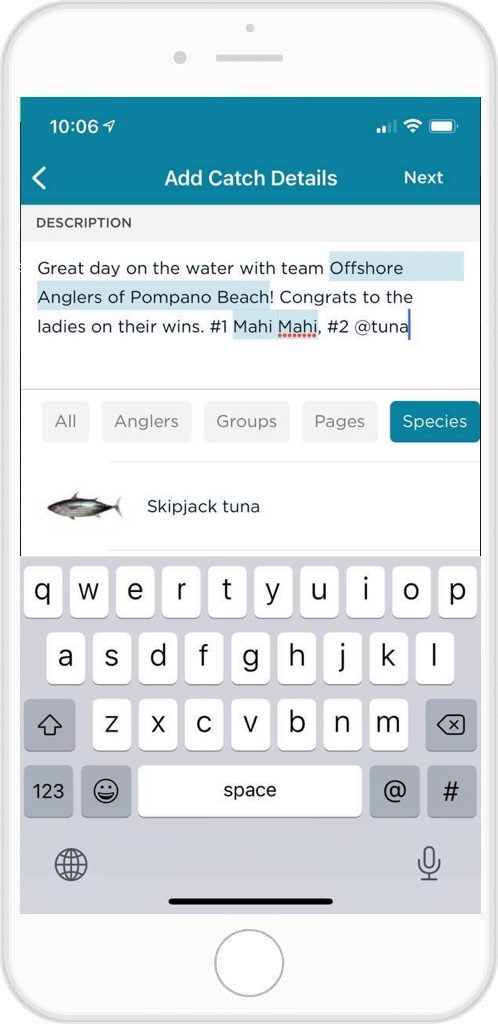
Waters
Bodies of water are also a great topic of conversation, thus, tagging Waters can take the guesswork out of honing in on a specific fishing location. Type “@” and begin typing the body of water’s name. Either select it under “All” otherwise, tap the “Waters” tab to see a list of bodies of water.
 We hope you enjoy our latest app features, and thanks for being part of the FishAngler app community!
We hope you enjoy our latest app features, and thanks for being part of the FishAngler app community!
Download the FishAngler app now for FREE access to all of our latest features!