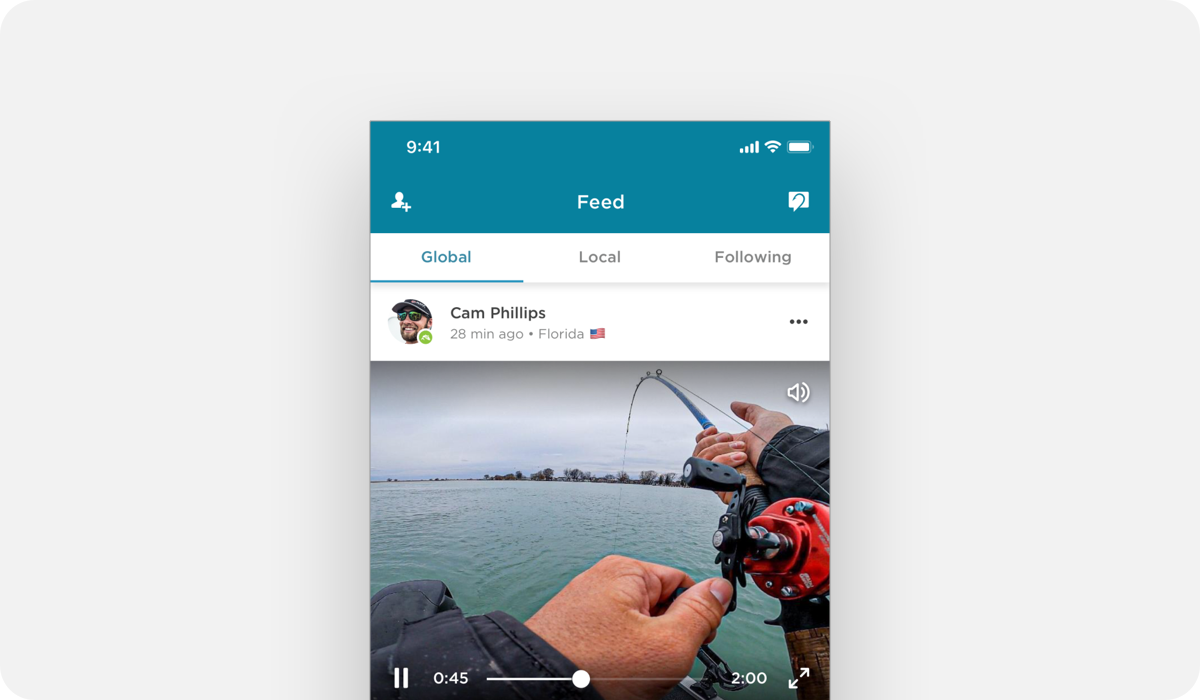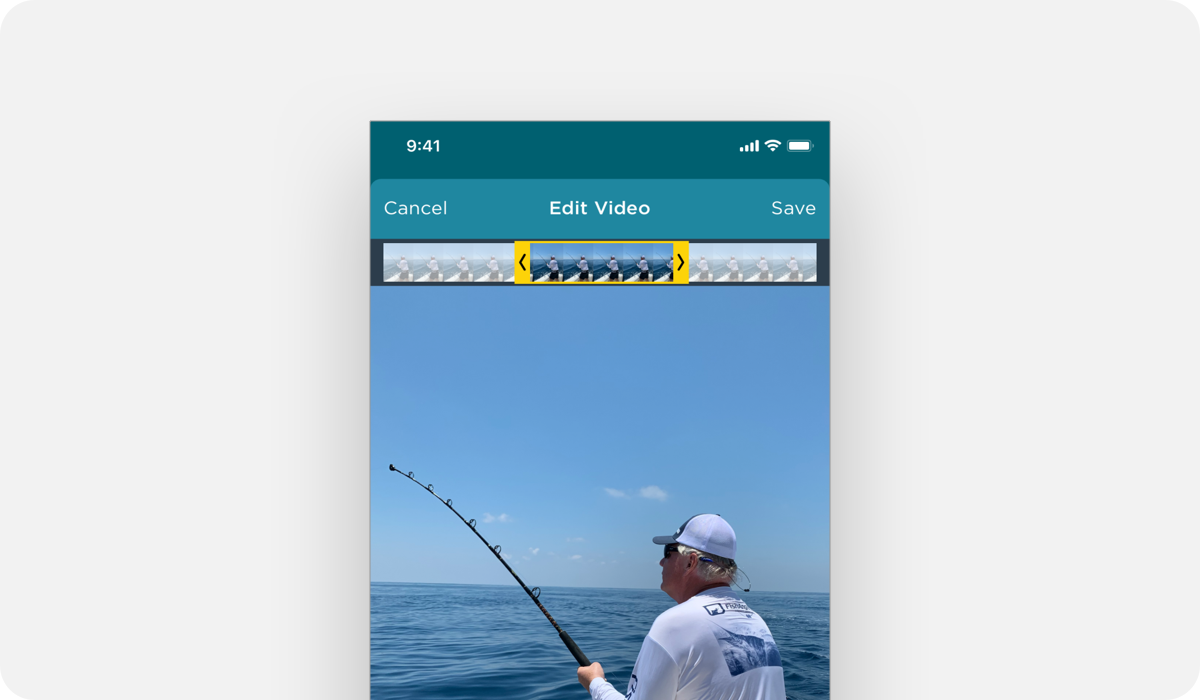Nothing captures the excitement and emotion of a catch better than video.
After listening to countless user requests, FishAngler is thrilled to announce video uploads are now available on the latest version of the app!
You can now share videos of your greatest fishing moments with the FishAngler app community. Whether it’s your child reeling in their first bluegill, or the awe of a leaping tarpon, we want to see your action unfold.
The Details
Videos can be up to two minutes long and are added just like logging any other catch or fishing photo. You can add a clip when posting a catch, Logging a Report, or Posting a Photo.
Simply tap the “+” icon at the bottom of your screen. Then select one of the above options and select the catch saved on your phone. You can also select to take a video directly from the FishAngler App. This lets you catch the action from the app and add it to your profile page immediately.
If you submit a video over the two minute time limit, you will automatically be taken to an edit screen, where you can easily trim your video to the proper length.
Settings
Different settings, like an autoplay feature and starting all videos with sound, or muted, are also available. To check these settings, just tap the “More” icon in the bottom right corner. Then tap “Edit Profile” and from there you can select “Video Settings”.
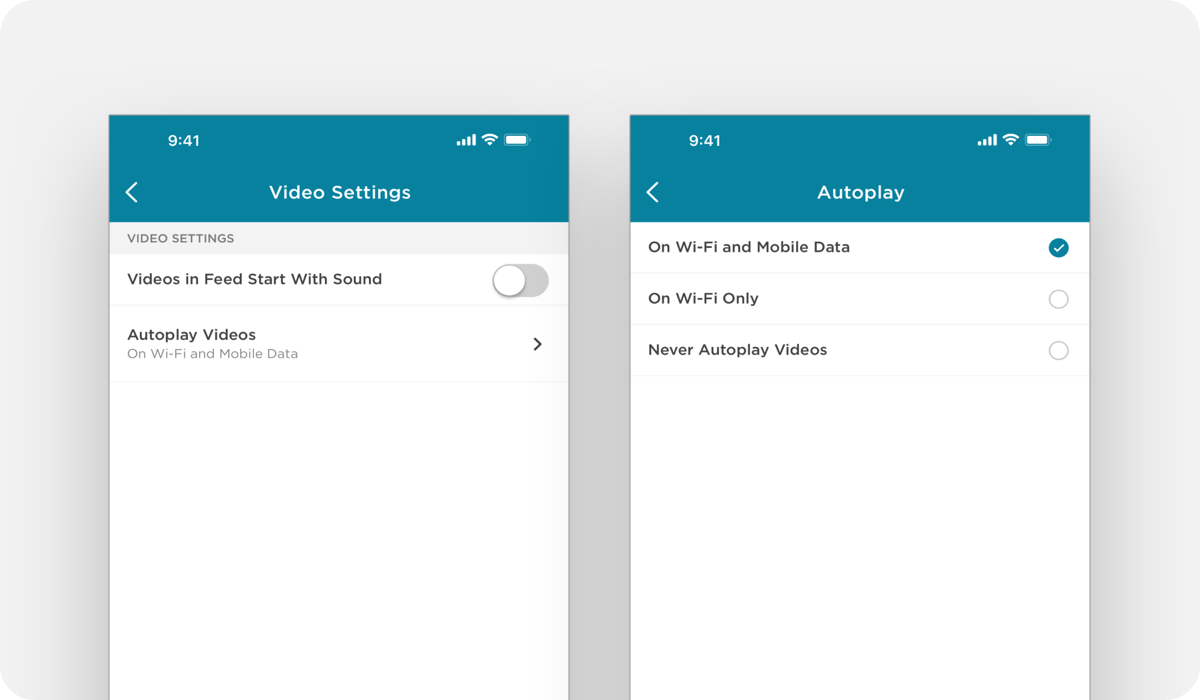 On this page you can choose your videos to start with, or without, sound and whether they autoplay, or not. You can even choose whether you would like videos to autoplay when you are using data, on wifi, both, or never autoplay at all. This will prevent videos from automatically running when you simply scroll past them and instead will require you to tap on each reel you would like to play.
On this page you can choose your videos to start with, or without, sound and whether they autoplay, or not. You can even choose whether you would like videos to autoplay when you are using data, on wifi, both, or never autoplay at all. This will prevent videos from automatically running when you simply scroll past them and instead will require you to tap on each reel you would like to play.
Make sure to tag your friends who shared the adventure with you in your, soon to be famous, catch and share their adventures too!
Download the FishAngler app for FREE!