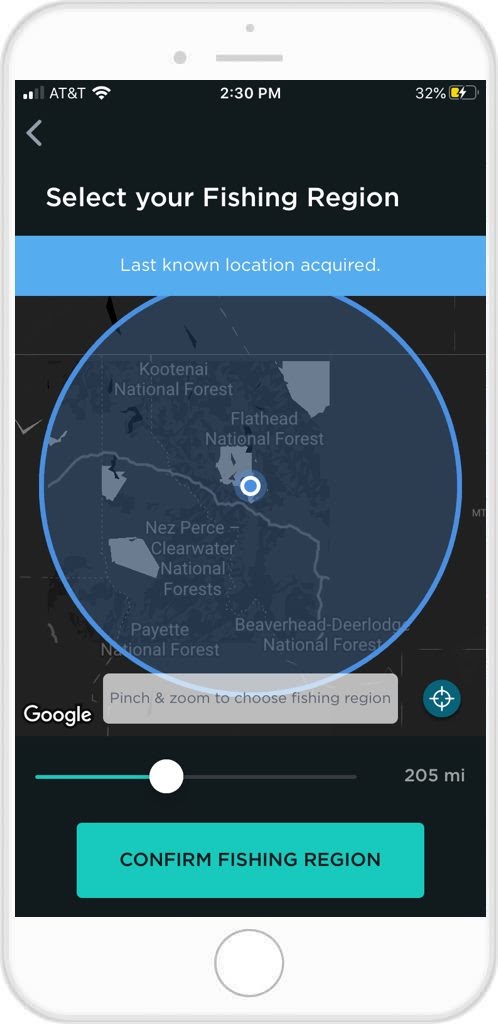 Select Your Location
Select Your Location
After you create and confirm your FishAngler account, you will be asked to select your fishing region.
- Tap select, and if your phone’s GPS location services are on, FishAngler will locate your home location and provide a radius around that area.
- The radius dictates how far away other anglers have to be for you to see their catches and info on your local feed. You can set the radius up to 500 miles away for a variety of catches on your feed, or shrink it down to 10 miles to see only catches from your immediate area.
- Manually set your location by dragging the map to a specific area.
- The region you select will determine the anglers that appear on your local feed.
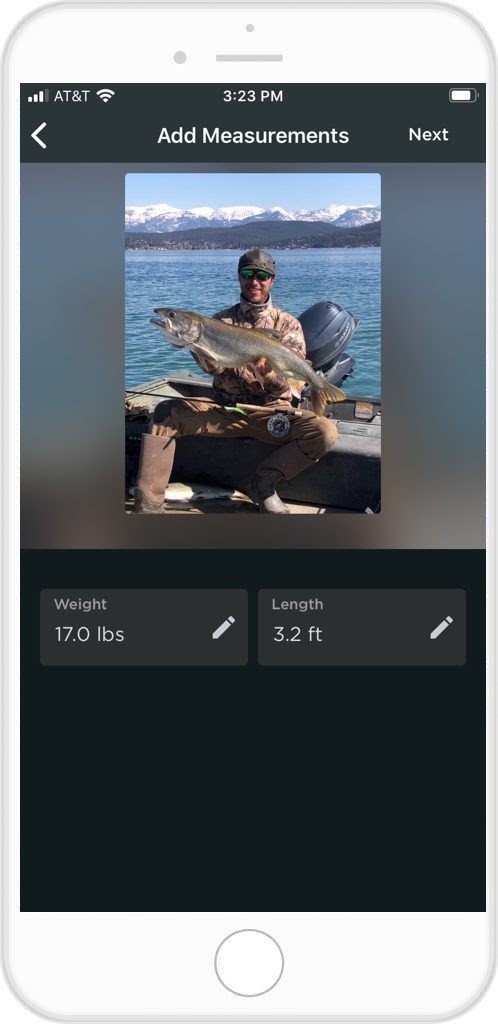 Logging A Catch
Logging A Catch
Logging your catch is for the detail-oriented anglers who are looking to remember every aspect of their catches.
- Tap the “+” icon at the bottom of your screen and tap “Log a Catch”
- Select the photo of your catch from your phone’s database
- Confirm that date and time of your catch
- Confirm the location of your catch on the Google Map, or select a location on the map, or by typing in the location in the search bar. You can also select whether your catch location is private, or public.
- Add in your body of water’s name and whether it was private, or publicly accessible. This information will help other anglers and landowners by always making sure bodies of water are correctly named and/or accessible to the public.
- Select your fish species, from the provided list. Don’t see your fish? Type its name in the search bar.
- Add your trophie’s weight and length.
- Select the gear you used from our search database, or add your own custom gear.
- Confirm your data is correct and add “Advanced Pro Stats” if you wish.
- Choose who you want to see your catch (if anyone) and post that catch!
Post a Photo
If all you want to do is post a picture of your next best catch without sharing any more of your secrets, then simply post a photo. This is the simplest way to showcase your day on the water.
- Tap add photo
- Give some details on your catch and select a location on the map
- Select limited visibility, or you can share the post with the entire FishAngler community
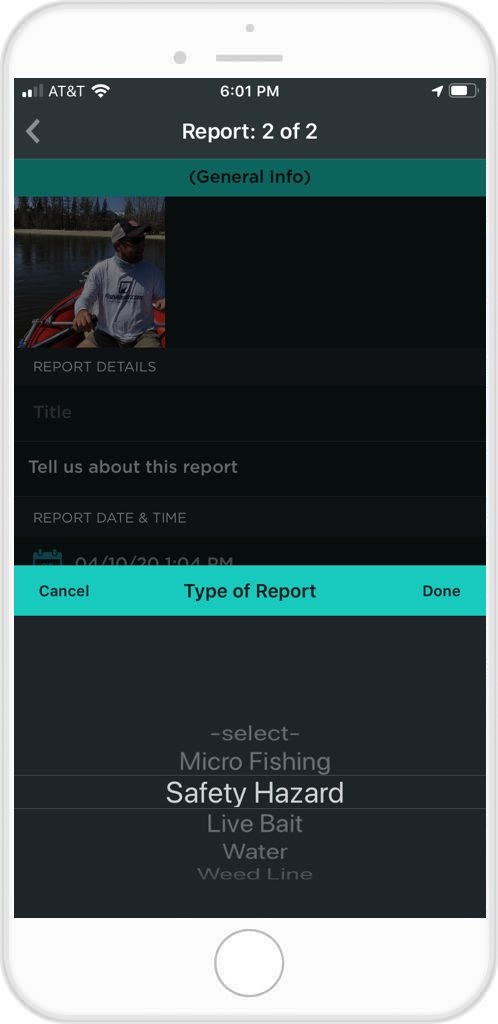 Log a Report
Log a Report
Logging a report is a handy tool for letting your fellow anglers know of important information out on the water. This report can be anything from water hazards, weed lines, dangerous water, or anything else other anglers should know about.
- Tap the log a report button then add a photo,
- Give your report a title and add in useful information.
- Add the body of water in your report and the exact spot on the map.
- You can also add different, fishing specific information.
 Mark a Fishing Spot
Mark a Fishing Spot
Marking your spot is a great way to keep track of new secret fishing spots, or highlight productive new areas of your same familiar fishing holes.
- Select the photo of your catch from your phone’s database
- Give your new fishing hole a name and add some information about it
- Your phone’s internal GPS will place your location on a map, or you can manually add it by tapping on the map.
- Add what sort of spot this is on your map, like
- Add the location type of your new fishing spot like a dock, a jetty, the open water, or the shore.
- select the bottom structure of hole you were fishing.
- Add the fish species you caught and how you caught it
- Submit your fishing spot for public view, or keep it private.
Happy catching!
Download the FishAngler app for FREE!




