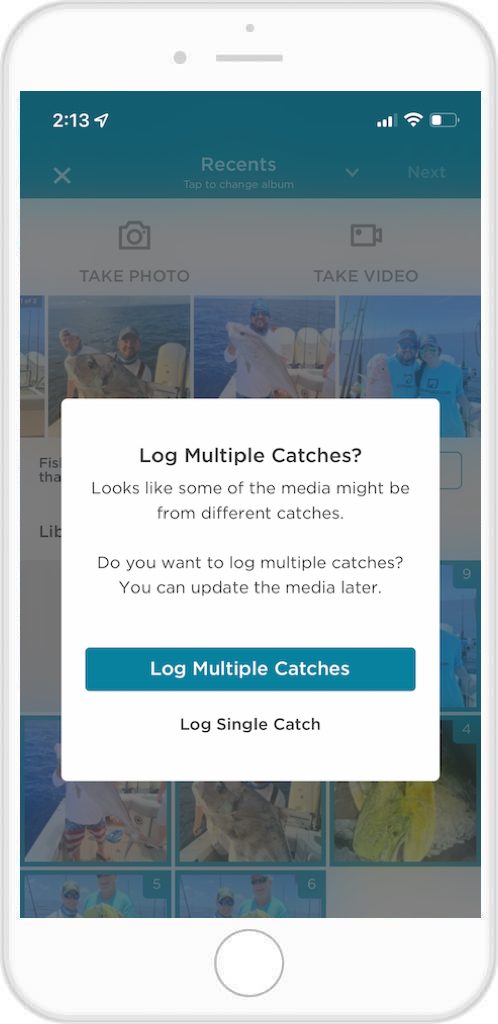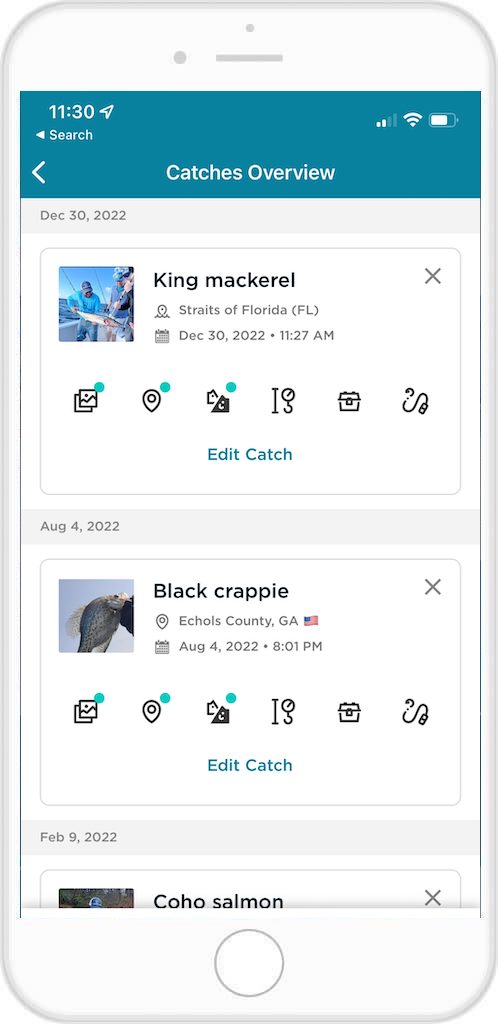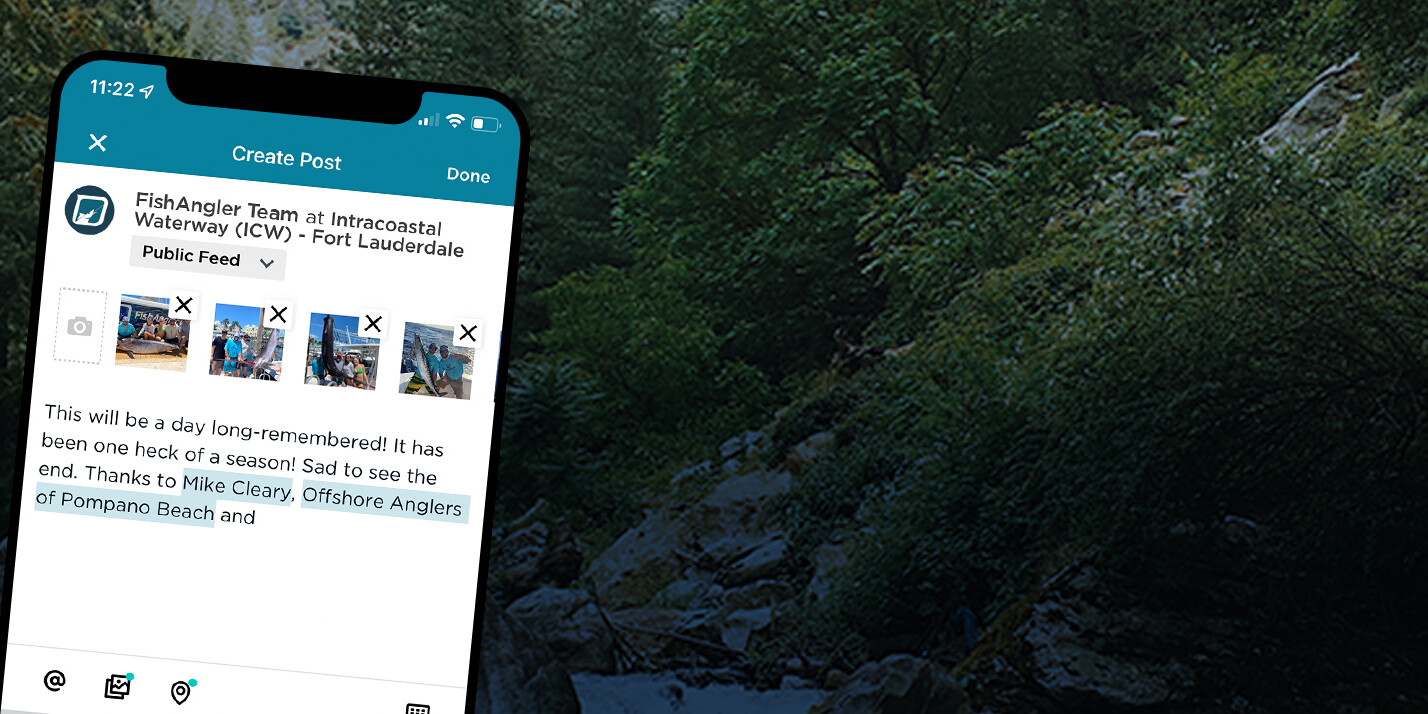You’ve planned your trip, gathered your tackle, prepared for your departure and checked the weather. The time to go fishing is once again here. Whether it’s been ten days or ten years, the all-too-familiar feeling of the rod in your hand makes you realize you’ve missed this. But you don’t just beat the skunk once. You keep catching, and before you know it – you’ve hit your limit. What a day!
Now that the dust is settling on an epic day of fishing, what better way to share the day’s success than by sharing it with the FishAngler community! We know you’re busy, so our team has been hard at work providing anglers with the tools and resources they need to get out there and fish, and log it later. With our latest update, anglers can now log multiple catches all at once with our streamlined catch-logging process. Let’s dive in!
Don’t have the FishAngler app? Download it for FREE now:
Logging Multiple Catches
After a long and exciting day on the water, you’ve got cleanup to do. We know our anglers are busy, which is why we’ve made the catch-logging process for multiple catches as easy and efficient as possible.
Before multiple catch logging, anglers had to individually submit catches, editing all of the specific catch stats for each and every one of their fish. Now, the date and time of catches are pre-populated, the location of the catch will be supplied (if location services are enabled,) and with Fishial Recognition™, species are automatically detected. All you have to do is ensure the data that displays is accurate, and add whatever other details you’d like, such as fishing gear, methods used, and release status, to augment the quality of the catch log. And voilà! You’re ready to go enjoy some well-deserved celebration after a great day of fishing.
How To Log Multiple Catches
To log multiple catches all at once:
- Open the FishAngler app on your device
- Tap the “+” icon at the bottom of your app screen and select “Log a Catch”.
- Select the photos and/or videos from your library or take a photo or video and select “Next”.
- Confirm whether you’d like to log multiple catches or log a single catch from the prompt
- Tap “Edit Catch” for each catch to adjust the image and/or video that displays, catch location, species, gear used, etc.
- Once you’ve edited each of your catches, confirm whether you’d like your catches to display publicly, privately, or to Groups or Pages you select
- Select “Done” to submit these catches!
We hope that our users will find this feature to be a useful and efficient way to share their successes on the water.
Whether you’re casting or catching, we’re just happy you’re here. Thanks for sharing your fishing memories with our global community of anglers!
Download the FishAngler app for Free!