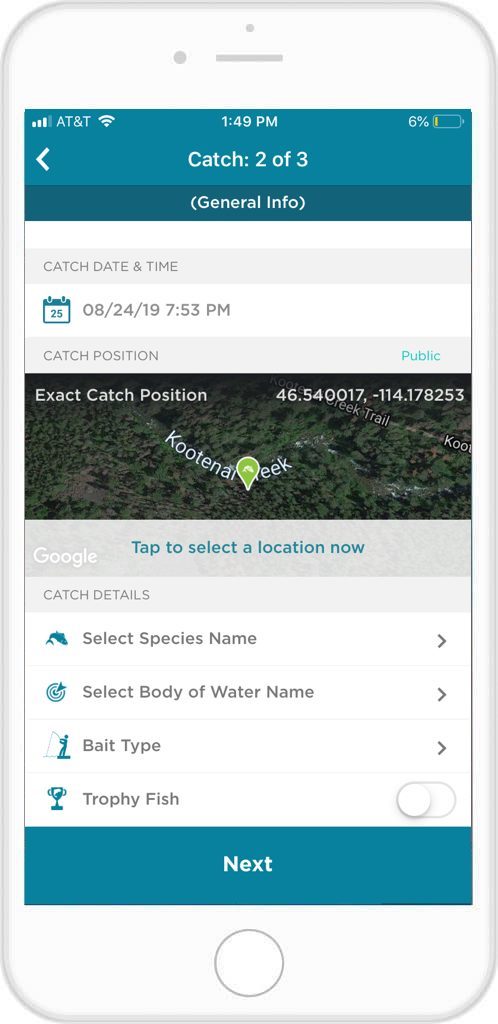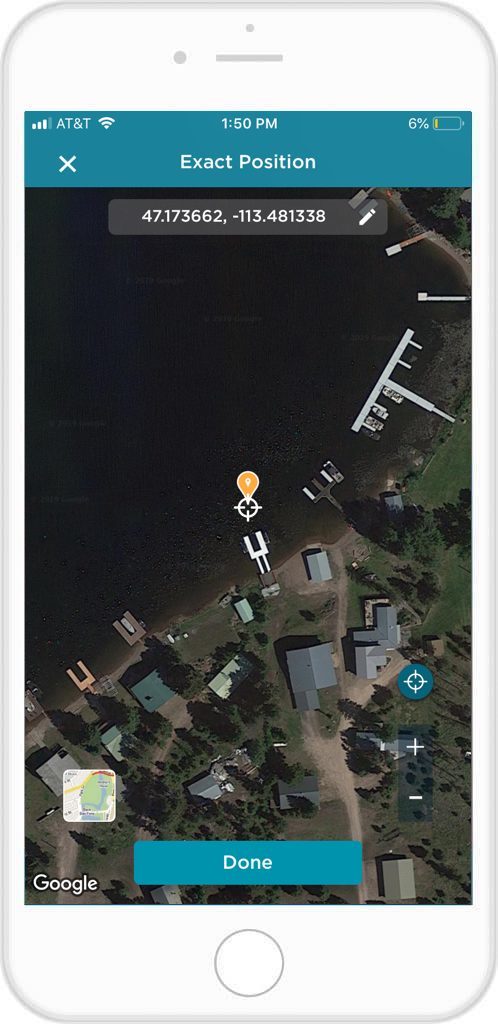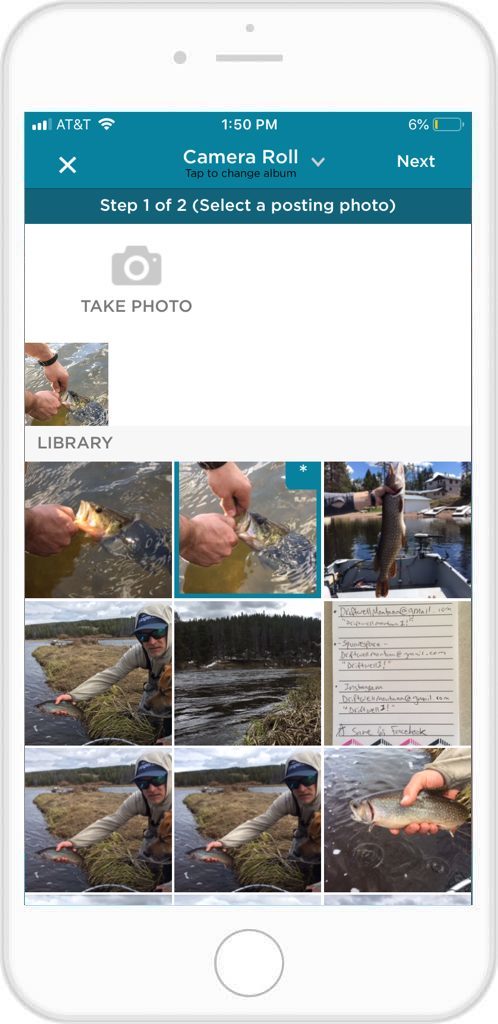An ocean of smiling faces, freshly caught fish and fishing spot locations are posted on the FishAngler app every day. The four different types of posts allow anglers to share as much or as little information as they want regarding their hard-earned catches, fishing spots and tactics.
Below we dive in to the four types of posts you can make as a FishAngler user, and how each post can be used for different situations.
Log a Catch
Logging your catch is for the detail-oriented anglers who are looking to remember every aspect of their catches. Select “Log a Catch” from the “+” menu in the navigation bar. When you log a catch you can either take a photo or add one from your photo library, then add a description of the fish and how you caught it.
You can add the date and time of the catch and the exact spot on a GPS map where you caught it as well. Below the map you can select the species name, the name of the body of water you caught it on, what you used to catch it and whether the fish is a personal trophy or not.
After that, you can really get into the nitty gritty. You can add exact measurements, and the techniques you used to catch it. If you’re a truly dedicated angler, you can also fill out the water and weather conditions reports, which offer over 25 specifics from water clarity and temp, to air temperature and pressure. It’s up to you to be as detailed as you’d like!
Nobody knows the personal value of fishing spots and catch data more than we do, so lastly we also give you the option to make this catch public, or not. You can choose to keep the post completely private to anyone except yourself, only share it with your friends. Or you can let other anglers on the app learn from your success. The choice is yours!
Mark a Fishing Spot
Marking your spot is a great way to keep track of new fishing spots, or highlight productive new areas of your same familiar fishing holes. Some spots can even hold sentimental value.
Select “Mark a Fishing Spot” from the “+” menu in the navigation bar. Next, either take a photo of your fishing spot or add one from your photo library. After adding your photo you can give your fishing hole a name and add some information about it, too. If you’ve allowed it in your settings, the internal GPS on your phone will place your location on a map. If location services are disabled, you can manually add the location by selecting it on the map. You can add what sort of spot this is on your map, like if it is a fishing spot, just a waypoint for you to remember, or even a diving spot if you’re spear fishing.
Next, add the location type of your new fishing spot. Are you on a dock, a jetty, the open water, or the shore? Label where you were to give context to your fishing strategies that day. After labeling your location type, you can also select the bottom structure of the spot you were fishing. Whether you were targeting flatfish on a sandy bottom, catfish at the bottom of a deep drop-off, or largemouths under stumps; keeping track of structure is a great way to keep informed about your methods for future fishing trips. Next, add the fish species you caught, how you caught it, and submit your fishing spot for public view or keep it private for your eyes only.
Log a Report
Logging a report is a handy tool for letting fellow anglers know about important information out on the water. This report can be anything from water hazards, to weed lines, dangerous water, or anything else other anglers should know about.
Select “Log a Report” from the “+” menu in the navigation bar. Then, either take a photo or add one from your photo library; give your report a title and add in your report information. Depending on the type or report you submit, you will be prompted to identify the body of water you are reporting on the map. You can also add different fishing-specific information.
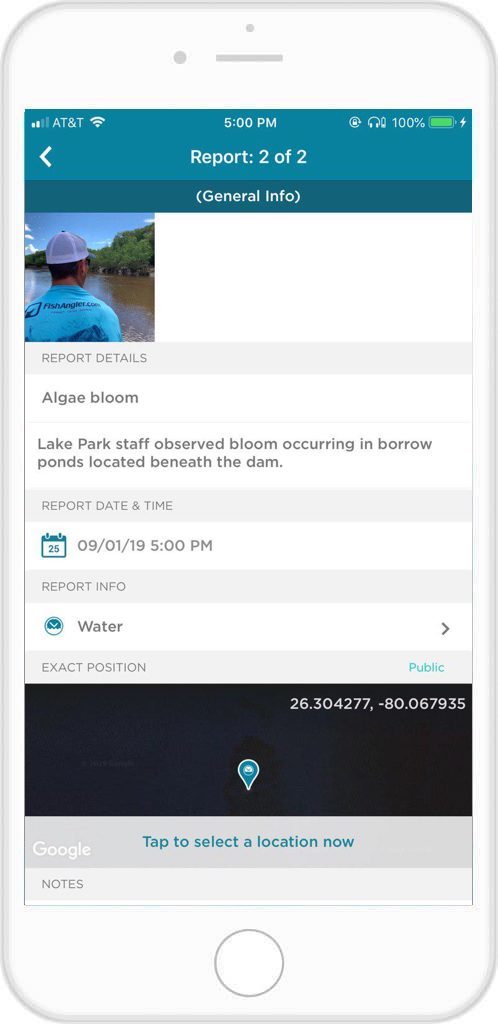
You can also make reports about live bait fish placement and micro fishing!
Post a Photo
Highlight your day on the water by posting a photo. Select “Post a Photo” from the “+” menu in the navigation bar. Then, either take a photo or add one from your photo library; give some details on your catch and select a location on the map. Like all the other types of posts, you can select limited visibility, or you can share the post with the entire FishAngler community.
If you need pointers for taking better fish pictures, check out The FishAngler App Guide to Better Fish Photography.
Happy posting!
Download the FishAngler app for FREE!